
Mad River
-
Posts
47 -
Joined
-
Last visited
Content Type
Forums
Store
Downloads
Blogs
Posts posted by Mad River
-
-
Based on the FreeRTOS port, I made like 70% of the ThreadX port.
But there are some functions that I didn't understand.
I attached the source code. Every question is marked with a // TODO
Any advice or tip will be apreciated.
-
Hi,
I am currenty working on a project which uses Synergy S3 as uController and ThreadX as RTOS,
As ThreadX is not presented in the supported RTOS list, I will have to create a "ugfx/src/gos/gos_threadx.c" and "ugfx/src/gos/gos_threadx.h".
Is there a guide on how to do it?
If not, which tips can you give me to help me do it?
Thank you!
-
It finally worked, even with the blink led project provided by Renesas.
Thank you very much for your help and pacience.
Now, probably I will need some help to port the low-level and MAYBE the RTOS (ThreadX), but I will open a new thread about it.
-
It worked now!
But, in addition for your steps, I need to remove "gfx.h" from the filter list. Is it ok?
Anyway, it worked for a clean GNU Hello World project.
I will try again to do the same steps to my board (Renesas Synergy S3) using provided blink led project.
-
I am following your steps, from scratch.
QuoteDo this by clicking on edit filter -> add multiple. Now select everything except the gfx_mk.c and do not select the src map!
I did not understand "do not select the src map!"
But, that is how it is now:
-
I excluded all files from the build, the only exception is the gfx_mk.c.
It compiled.
But the problem remains.
It still seems that the TRUE is used correctly.
QuoteAbout the error related to the bool_t, seems like the TRUE in the config file is not working.
I am using "#define GFX_USE_OS_RAW32 TRUE" in the config file.
But in "gos.h" everything is grey. (Image attached).
I am also trying to create the tick functions in my own code and it is not getting the TRUE correctly. (Image attached).
-
Hi @cpu20,
Thank you for your reply.
QuoteHere you can add the ugfx folder and use a filter (Edit filter) to only include the gfx_mk.c to the sources of your project.
How should be the filter to exclude all files except the gfx_mk.c?
-
About the error related to the bool_t, seems like the TRUE in the config file is not working.
I am using "#define GFX_USE_OS_RAW32 TRUE" in the config file.
But in "gos.h" everything is grey. (Image attached).
I am also trying to create the tick functions in my own code and it is not getting the TRUE correctly. (Image attached).
EDIT:
I attached a image that shows a compiler warning about the TRUE.
In the image that shows my own code, in "if GFX_USE_OS_RAW32" the value of GFX_USE_OS_RAW32 is '0'.
I think my compiler is not understanding the '-1' definition. -
Quote
/project/src - contains your project files and gfxconf.h
/project/ugfx - contains the unaltered uGFX code
Make sure your IDE is not trying to build files in the /projects/ugfx directory.
Done. Project is compiling well (only the /project/src).
QuoteAdd /projects/src (if it is not already there) and /projects/ugfx to the include file path. Note: this is NOT adding them to the project source - this is adding them to the compiler include file path.
Done. Project still compiling.
QuoteInclude the single file gfx_mk.c into your project to build. Don't move or copy the file, just include that single file in its existing location in /projects/ugfx into your project build.
I could not find a way to include a single file to the build path. I only found a way to include a folder.
So, I moved the "gfx_mk.c" from "/project/ugfx/src" to "/project/src".
Is it a problem? The project is still compiling.
EDIT:
I am getting a error about the bool type, which I don't have in my project.
"'bool_t' could not be resolved gfx.c /ugfx_project/ugfx/src line 18 Semantic Error"That is the line:
static bool_t gfxInitDone = FALSE;
Thank you all for the help!
-
I managed to remove that error.
I had to explicit add the include path "/ugfx/src/gdisp/mcufont" before "ugfx_project\src\ugfx". Now it is finding the correct file first.
But I am getting a new error now:
fatal error: 'linux/input.h' file not found gmouse_lld_linux_event.c /ugfx_project/src/ugfx/drivers/ginput/touch/Linux-Event line 10I am not even using any drivers.
As I said, I have copied/pasted the full ugfx folder to my project.
I supposed that it should only try to compile the drivers selected in the gfxconfig.h. But it seems that it is trying to compile all files inside the folder.
I think I should copy/paste only the needed folders, but I can't tell which ones are essencial.
Can you help me with that?
-
Hi @cpu20 and @Joel Bodenmann
Thank you both for your replies.
As it seems easy, I will stay with the single-file-include approach.
I did as the guide you mentioned, but it is still not compiling.
These are EXACTLY the steps I made:
1. Loaded a example application which blinks a LED.
2. Downloaded the uGFX lib and extracted it.
3. Renamed it from "ugfx_2.7" to "ugfx" and copy/paste it as it is (full folder content) to the src directory of my project.
The path is "ugfx_project\src\ugfx"
4. Created a gfxconfig.h inside "ugfx_project\src\ugfx".
5. Change "#define GFX_USE_OS_RAW32" from FALSE to TRUE.
6. Added "ugfx_project\src\ugfx" to the include path.
7. Tried to compile.
I got that error in the font files:
[file: DejaVuSans10.c]
#include "mf_bwfont.h"
#ifndef MF_BWFONT_VERSION_4_SUPPORTED
#error The font file is not compatible with this version of mcufont.
#endifAs I could see, MF_BWFONT_VERSION_4_SUPPORTED is really defined in the "mf_bwfont.h". That file is located at: "ugfx_project\src\ugfx".
The problem is that the "DejaVuSans10.c" is seeing another "mf_bwfont.h" which contain only this:
/* This is a stub file to prevent having to include the mcufont
* directory in the include path for funny compilers such as arduino
* which don't support a user specified include path.
*
* It is not needed anyway as the files are already included.
*
* New versions of the font generator do not generate these include lines.
*/So, I assumes that the MF_BWFONT_VERSION_4_SUPPORTED is not defined and crashes.
What can I do to point to the correct "mf_bwfont.h" file?
-
Still can't compile it.
If it can help, attached are some files generated by the compiler.
-
I can use the makefile approach, I just don't know how.
The instructions are not clear enough for me.
Step-by-Step guide:
- Set the GFXLIB variable to the path pointing to the µGFX library root directory
- Include the main µGFX Makefile (/ugfx/gfx.mk)
- Add GFXSRC to the sources variable/list
- Add GFXINC to the include paths variable/list
- Include additional Makefiles of the µGFX library to include board files, drivers, ...
Please, see the attached image.
I think that is the right place to place the variables mentioned in the Step-by-Step guide.
I have created the GFXLIB and pointed to the extracted folder.
I am not sure what to do in steps 2, 3 and 4.
Can you help me?
-
Hi @Joel Bodenmann!
I am trying to do the "single-file-inclusion".
As said in the documentation, I copied the gfx_mk.c to my project root directory.
I am using e²studio (Renesas), which is a Eclipse based IDE. Is there a tutorial on how to configure this IDE to compile uGFX?
-
Hi,
I just downloaded the uGFX library and tried to add it to a "blink led" project.
But I am getting some compilation errors. (Print-screen attached).
Seems like the files are not "seeing" eachother correcly.
I have extracted the zip file to my project directory and added the following lines to the include list:
"${workspace_loc:/${ProjName}/src/ugfx_2.7}"
"${workspace_loc:/${ProjName}/src/ugfx_2.7/src}"
I am not sure what configs should I set in the config file. (gfxconfig.h attached).
Regarding the error, the MF_BWFONT_VERSION_4_SUPPORTED is defined in the mf_bwfont.h:
/* Versions of the BW font format that are supported. */
#define MF_BWFONT_VERSION_4_SUPPORTED 1

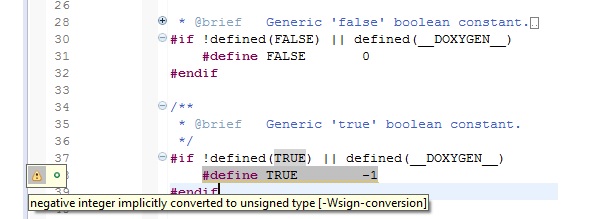
ThreadX RTOS
in Support
Posted
Hi @inmarket,
I am using version 2.7, which I downloaded from the uGFX official site. isn't it the lastest version?