
Mad River
-
Posts
47 -
Joined
-
Last visited
Content Type
Forums
Store
Downloads
Blogs
Posts posted by Mad River
-
-
In the gdispDrawString(), I changed this:
g->t.clipx1 = 32768; //x + mf_get_string_width(font, str, 0, 0) + font->baseline_x;for this:
g->t.clipx1 = x + mf_get_string_width(font, str, 0, 0) + font->baseline_x; // 32768;And the function started working.
Is it something to be worried about?
-
Quote
Number 2 is overlapping 1
I copy-pasted it wrong!
In fact, I tried only one line at a time:
font = gdispOpenFont("DejaVu*"); line1 = "abcdefghij"; //gdispDrawString(0, 0, line1, font, White); // 1 gdispFillString(0, 0, line1, font, White, Black); // 2So, it is exactly how I was expecting it to be.
But for some reason the gdispDrawString() is not showing anything in the display.
It is the only function existing in the gdisp that is not working properly.
One quick question: will a horizontal scroll function be included in the library? I only found a vertical one.
-
What gdispDrawString() is supposed to do?
I tried the following code:
font = gdispOpenFont("DejaVu*"); line1 = "abcdefghij"; gdispDrawString(0, 0, line1, font, White); // 1 gdispFillString(0, 0, line1, font, White, Black); // 2"// 2" Works just fine. "abcdefghij" is shown in the display.
"// 1" Nothing happens.
Already tried to change between "White" and "Black", still nothing happens when using "// 1".
-
-
Hi @Joel Bodenmann,
In order to solve the mirrored display problem, I made a few modifications to the pixel drawing function of your library.
It worked, but I wasn't satisfied.
So, I started looking in the internet for a way to flip the content of the display through commands.
I found a function in another library that allows to flip the mirrored display using a command:
/*---------------------------- Func: view Desc: ssets the display viewing direction Vars: direction (top view 0xC8, bottom view (default) = 0xC0) ------------------------------*/ void dog_7565R::view(byte direction) { if(direction == VIEW_TOP) { top_view = true; command(0xA0); } else { top_view = false; command(0xA1); } command(direction); clear(); //Clear screen, as old content is not usable (mirrored) }I already tested it here and it works perfectly without any modifications to your drawing pixel function.
I am using your library as it is.
I believe this function can be included in your product.
-
Hi @cpu20,
Have you finished testing the uGFX in Eclipse?
I am getting a wierd behaviour from my Eclipse.
The IDE is graying out code that should be "visible". The wierd thing is that the IDE is doing it to some parts and not for others.
Below you can see a example of it:
I have defined:
#define GDISP_NEED_CLIP TRUE
#define GDISP_NEED_CIRCLE TRUE
#define GDISP_NEED_DUALCIRCLE TRUE
#define GDISP_NEED_ELLIPSE TRUE
#define GDISP_NEED_ARC TRUE
#define GDISP_NEED_ARCSECTORS TRUEThen, in the gdisp.h, it is showing the GDISP_NEED_CLIP code, but not the others:
The program works. I can compile it, load the program and draw boxes and circles.
But, as it is grayed out, I can't use functions like "go to definition" or even set breakpoints in the grayed code.
Besides that, it became very hard to scroll trought the code and see whats is really being used and what is not.
-
Hi @cpu20 and @Joel Bodenmann,
Is there a way to define where the coordinate (0,0) should be?
I am running this code here:
gdispFillString(0, 0, line1, font, White, Black); // Draw a text at coordinate (0,0)
gdispDrawCircle(width-15, height-15, 10, White); // Draw a circle at the bottom right side of the display
gdispDrawBox(0, 0, width/2, height/2, White); // Draw a box at coordinate (0,0)I was expecting to see this:
But the display shows:
Even if I rotate it 180º it won't be correct:
-
-
I just saw that the drawing is working!
But I need to look from the bottom of the display.
It is problably related to the configured contrast or something.
-
Sorry, I edited my previous post before seeing your reply.
Anyway, the gfxAlloc works.
I am using monochrome and trying to write Black. Is it correct?
#define GDISP_PIXELFORMAT GDISP_PIXELFORMAT_MONO
gdispDrawBox(10, 10, width/2, height/2, Black);
-
Hi @Joel Bodenmann,
LLDSPEC bool_t gdisp_lld_init(GDisplay *g) {
// The private area is the display surface.
g->priv = gfxAlloc(GDISP_SCREEN_HEIGHT * GDISP_SCREEN_WIDTH / 8);
if (!g->priv) {
return FALSE;
}This gfxAlloc works ok. It allocates 1024 bytes for the display.
-
I checked the signals (RST, CS, A0, Data) and the communication with the display is ok.
The problem is that the data sent to the display is all zeros.
Is the screen buffer the GDisplay.priv pointer?
Looking at the memory area pointed for this all is set to zeros.
What can I do to check if the drawing functions are correctly writing to the buffer?
-
Everything is compiling now.
width = gdispGetWidth();
height = gdispGetHeight();Above is returning 128 x 64, as expected.
Now, I added:
#define GDISP_NEED_AUTOFLUSH TRUE
#define GDISP_NEED_VALIDATION TRUE
#define GDISP_NEED_CLIP TRUEgdispDrawBox(10, 10, width/2, height/2, Black);
gdispFillArea(width/2, height/2, width/2-10, height/2-10, Black);
gdispDrawLine(5, 30, width-50, height-40, Black);But nothing is shown on the display.
I tested it again with another library and the hardware is working.
Is any more config needed to show the requested drawings in the display?
-
Well,
I added _gosHeapInit() to the gos initialization and now it can successfully call gfxAlloc().
#if GFX_USE_OS_THREADX
void _gosInit(void)
{
#if GFX_OS_NO_INIT && !GFX_OS_INIT_NO_WARNING
#warning "GOS: Operating System initialization has been turned off. Make sure you call tx_kernel_enter()."
#endif// Set up the heap allocator
_gosHeapInit();
} -
Complementary info about the gfxAlloc() error:
sz = 68
-
Hi @cpu20,
QuoteExactly, the only thing you should add is the 'gfx_mk.c' and the drivers you want for your project. So first go back to the initial stat where you excluded everything except that file.
Done.
QuoteNow into your project properties go back to 'Paths and Symbols -> Source location' and edit the uGFX filter you've added.
Here remove the 'drivers/' entry.
Now choose 'Add Multiple' again and exclude everything in the 'drivers' folder except for your driver
Don't forget to exclude ginput, gadc,...
Done.
QuoteThe last step to get it working is to add the folder 'drivers/gdisp/ST7565' to your include paths.
Do this for all three languages!
Done.
After that, I set the following configs in the gfxconf.h:
#define GFX_USE_GDISP TRUE
#define GDISP_TOTAL_DISPLAYS 1
#define GDISP_DRIVER_LIST GDISPVMT_ST7565
#define GDISP_PIXELFORMAT GDISP_PIXELFORMAT_RGB888 (My display is monochrome, but the compiler was demanding some definition here)
After all the steps, the code compiled.
Then, I ran this code:
gfxInit();
// Get the screen size
width = gdispGetWidth();
height = gdispGetHeight();Results are:
width = 28209
height = 0
As far I could understand, when I am using only one display, the display info is load in the "GDisplay *GDISP;".
So, functions like gdispGetWidth() run like this:
#define gdispGetWidth() gdispGGetWidth(GDISP)
But my GDISP variable looks wrong:
EDIT:
Debugging the initialization, I realized that the driver register function is returning after trying to alloc.
Regarding the gfxAlloc(), I have added this to my gos_threadx.h:
#define GOS_NEED_X_HEAP TRUE
#include "gos_x_heap.h"// #define gfxAlloc(sz) pvPortMalloc(sz) // COMMENTED!
// #define gfxFree(ptr) vPortFree(ptr) // COMMENTED!And in the gfxconf.h:
#define GFX_OS_HEAP_SIZE 4096
Is anything else needed?
-
Hi @inmarket and @Joel Bodenmann,
Thank you both for the feedbacks.
As soon I finish testing it, I will post the files here to be used by other ThreadX users.
-
With ONLY gfx_mk.c included, I am getting that error:
undefined reference to `GDISPVMT_ST7565' gdisp.c /ufgx/ugfx/src/gdisp line 604Please, can someone run ANY example on Eclipse?
-
Well,
I removed all .c or .mk files from the build path.
The ONLY one left is the gfx_mk.c.
Now it compiles.
Run the same code:
// Initialize and clear the display
gfxInit();// Get the screen size
width = gdispGetWidth();
height = gdispGetHeight();Result:
width = 31413
heigth = 0
-
Removing gdisp.c from the build path did not work.
So I inserted it back. And inserted gdriver.c and other missing files as well.
Now, the files which are being compiled are these:
The include path:
I REALLY don't know what to do anymore.
I never have that much problems to get a library running...
From one stackoverflow.com thread found this:
"You are getting multiple definition errors because you are including your
.cfiles in your.cfiles. It's the linker's job to make sure they come together. Good practice is to only include.hfiles in your.cfiles, and make sure the.hfiles don't include function definitions (only function prototypes).By
#includeing your.cfiles, you are defining the functions at least twice: once whenFIFO.cis compiled, and again whenmain.c(which#includesFIFO.c, copying it verbatim into the text before compilation) is compiled. When it comes to link time, the linker sees e.g.queue_new()defined in bothFIFO.oandmain.oand barfs on the multiple definition of all the functions inFIFO.c."I suppose I am having these problem because of the "#include "gdisp.c" (same logic to the other files) inside the makefiles, but I don't know how to avoid it.
-
After set the #defines mentioned above, I started getting these errors:
I already made a full search, and these functions are not defined anywhere else the gdisp.c file.
What may causing this problem?
EDIT:
I removed the gdisp.c from the build path and the multiple definition problem ended.
But the code still doesn't work.
-
Well, I did some more configurations, but it still doesn't work.
#define GFX_USE_GDISP TRUE
#define GDISP_TOTAL_DISPLAYS 1
#define GDISP_DRIVER_LIST GDISPVMT_ST7565
#ifdef GDISP_DRIVER_LIST
// // For code and speed optimization define as TRUE or FALSE if all controllers have the same capability
// #define GDISP_HARDWARE_STREAM_WRITE FALSE
// #define GDISP_HARDWARE_STREAM_READ FALSE
// #define GDISP_HARDWARE_STREAM_POS FALSE
// #define GDISP_HARDWARE_DRAWPIXEL FALSE
// #define GDISP_HARDWARE_CLEARS FALSE
// #define GDISP_HARDWARE_FILLS FALSE
// #define GDISP_HARDWARE_BITFILLS FALSE
// #define GDISP_HARDWARE_SCROLL FALSE
// #define GDISP_HARDWARE_PIXELREAD FALSE
// #define GDISP_HARDWARE_CONTROL FALSE
// #define GDISP_HARDWARE_QUERY FALSE
// #define GDISP_HARDWARE_CLIP FALSE#define GDISP_PIXELFORMAT GDISP_PIXELFORMAT_RGB888
#endif -
Hi,
I just ported the ThreadX OS and I would like to draw something in a display which have a ST7565 controller.
I did the following:
1. Created the board_ST7565.h file (attached)
2. Set #define GFX_USE_GDISP TRUE
3. Added the following code to test:
coord_t width, height;
// Initialize and clear the display
gfxInit();// Get the screen size
width = gdispGetWidth();
height = gdispGetHeight();After running that, width = 30089 and height = 0.
I am sure I am missing some things.
Where do I tell the uGFX that I am using a ST7565?
Which other steps must be made in order to do a simple draw test?
Is there a tutorial?
-
Hi @inmarket,
I started the port again, from scratch.
Below I listed the remain question.
I also attached the new files.
(1)
QuotegfxYield() is releases the remaining time slice to another thread. All multi-threaded operating systems will have one.
I have tx_thread_relinquish(VOID), which does:
This service relinquishes processor control to other ready-to-run threads at the same or higher priority.
Should it do what is required? (1)
(2)
About gfxSystemLock() and gfxSystemUnlock(), I have tx_interrupt_control(UINT new_posture), which does:
This service enables or disables interrupts as specified by the input parameter new_posture.
tx_interrupt_control(TX_INT_DISABLE);
/* Perform critical operations that need interrupts locked-out.... */
/* Restore previous interrupt lockout posture. */
tx_interrupt_control(TX_INT_ENABLE);
Should it do what is required? (2)
(3)
About gfxThreadMe(), I have tx_thread_identify(VOID), which does:
This service returns a pointer to the currently executing thread. If no thread is executing, this service returns a null pointer.
Should it do what is required? (3)
(4)
void _gosDeinit(void)
{
#if !GFX_OS_NO_INIT
vTaskDelete(0); // TODO! Why 0 is passed as parameter? Shouldn't it be the task handle?
#endif
}Why 0 is passed as parameter? Shouldn't it be the task handle? (4)
(5)
// TODO! ThreadX resolution delay is 1ms, is it a problem?
void gfxSleepMicroseconds(delaytime_t ms)
{
// delay milli seconds - microsecond resolution delay is not supported in FreeRTOS
tx_thread_sleep(gfxMillisecondsToTicks(ms/1000)); // ALTERED! vTaskDelay(gfxMillisecondsToTicks(ms/1000));
// vUsDelay(ms%1000);
}ThreadX resolution delay is 1ms, is it a problem? (5)
(6)
void gfxMutexInit(gfxMutex *pmutex)
{
// TODO! Should I use TX_INHERIT or TX_NO_INHERIT?
tx_mutex_create(pmutex. "Mutex", TX_INHERIT);}
I have a addition parameter, which specifies:
Specifies whether or not this mutex supports priority inheritance. If this value is TX_INHERIT, then priority inheritance is supported. However, if TX_NO_INHERIT is specified, priority inheritance is not supported by this mutex.
Should I use TX_INHERIT or TX_NO_INHERIT? (6)
(7)
QuoteFor semaphores - it is VERY important that you implement the limit. Lots of stuff won't work properly without it. Look through the other operating systems to see how they handle it if the operating system doesn't provide that feature.
I have tx_semaphore_ceiling_put(TX_SEMAPHORE *semaphore_ptr, ULONG ceiling), which does:
This service puts an instance into the specified counting semaphore, which in reality increments the counting semaphore by one. If the counting semaphore’s current value is greater than or equal to the specified ceiling, the instance will not be put and a TX_CEILING_EXCEEDED error will be returned.
Should it do what is required? (7)
(8)
QuoteFor gfxSemWaitI() - if your operating system doesn't provide a suitable routine just define it as equivalent to gfxSemWait() with an immediate timeout. Just don't try calling it from an interrupt context. This is largely used by various drivers to signal back to uGFX when an event happens.
The documentation from ThreadX says that the tx_semaphore_get() can be called from a ISR.
Allowed From
Initialization, threads, timers, and ISRs
So, my gfxSemWaitI(gfxSem* psem) is (like you suggested) equal to gfxSemWait(gfxSem* psem, delaytime_t ms) but with a immediate timeout.
(9)
The gfxSemSignal(gfxSem* psem) and gfxSemSignalI(gfxSem* psem) follows the same logic as (8).
(10)
gfxThreadHandle gfxThreadCreate(void *stackarea, size_t stacksz, threadpriority_t prio, DECLARE_THREAD_FUNCTION((*fn),p), void *param)
{
gfxThreadHandle task;(void) stackarea;
// uGFX expresses stack size in bytes - TheadX also express it in bytes
// ALTERED!
// // uGFX expresses stack size in bytes - FreeRTOS in "Stack Words"
// stacksz /= sizeof(StackType_t);if (stacksz < TX_MINIMUM_STACK)
stacksz = TX_MINIMUM_STACK;
// ALTERED!
// if (stacksz < configMINIMAL_STACK_SIZE)
// stacksz = configMINIMAL_STACK_SIZE;// TODO! ThreadX can't pass a pointer as argument to the task function.
// We can only pass a uint32_t.
// Is it a problem?
if(tx_thread_create(&task, "uGFX_TASK", fn, 0, stackarea, stacksz, prio, 0, 1, 1) != SSP_SUCCESS)
return 0;// task = 0;
// if (xTaskCreate(fn, "uGFX_TASK", stacksz, param, prio, &task) != pdPASS)
// return 0;return task;
}ThreadX can't pass a pointer as argument to the task function.
We can only pass a uint32_t.
Is it a problem? (10)

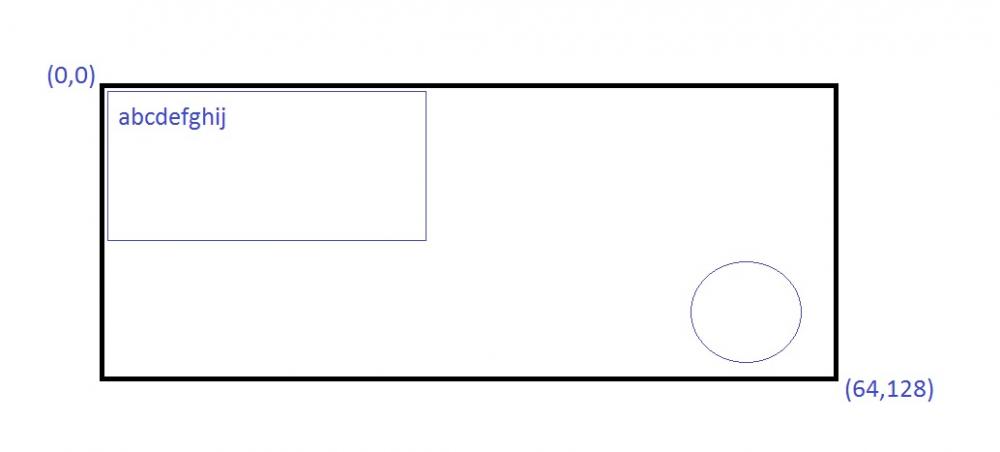
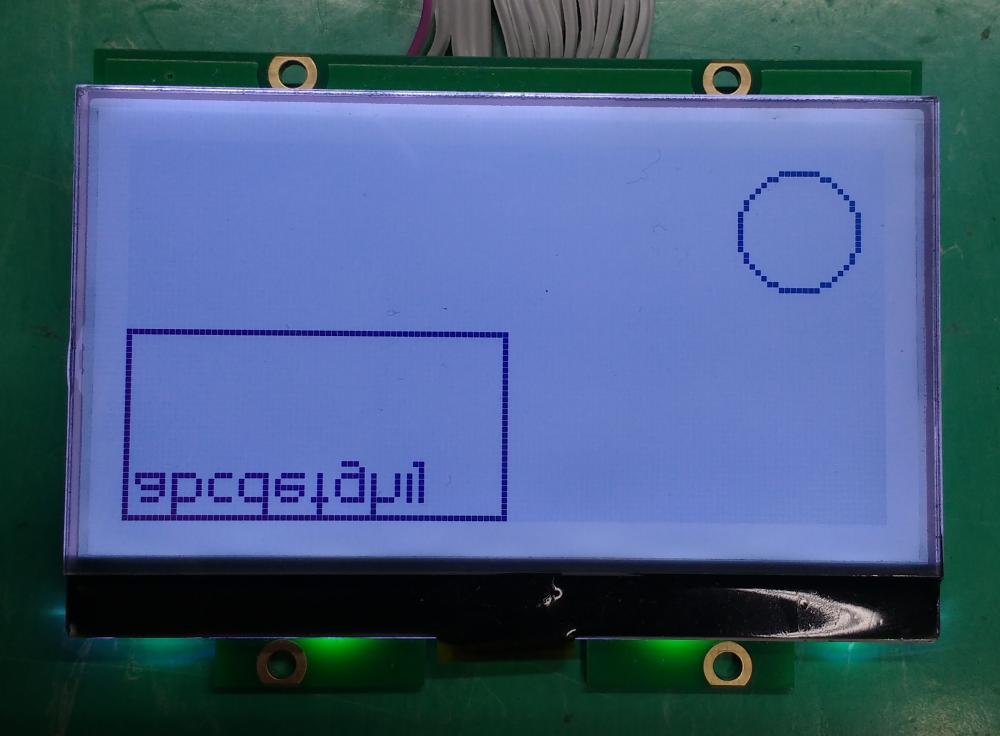
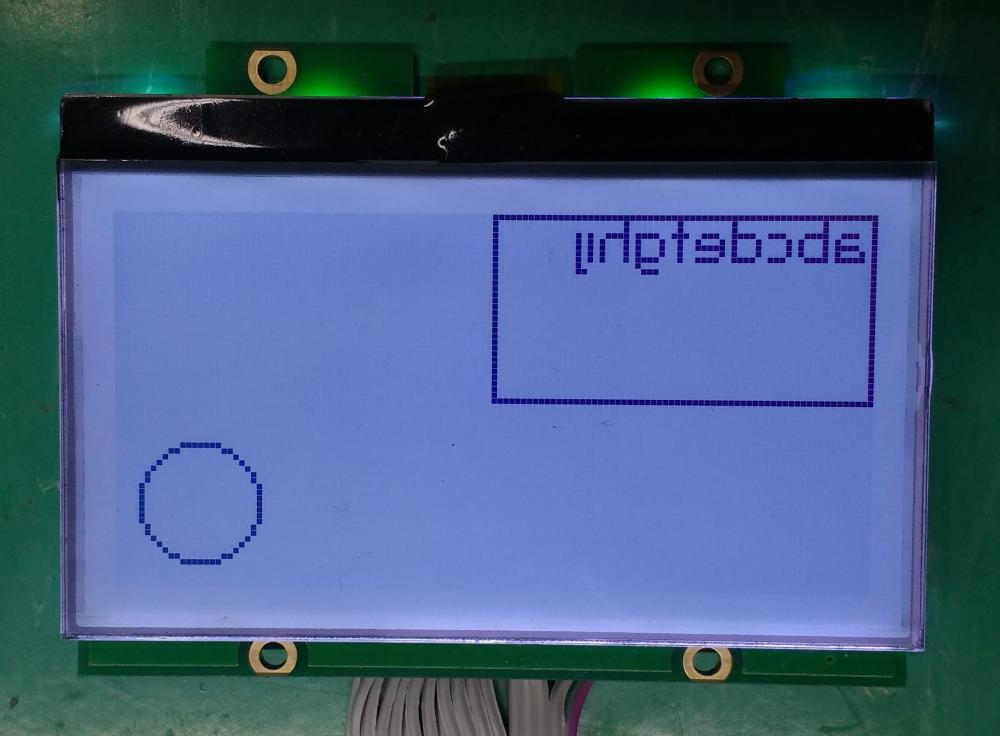
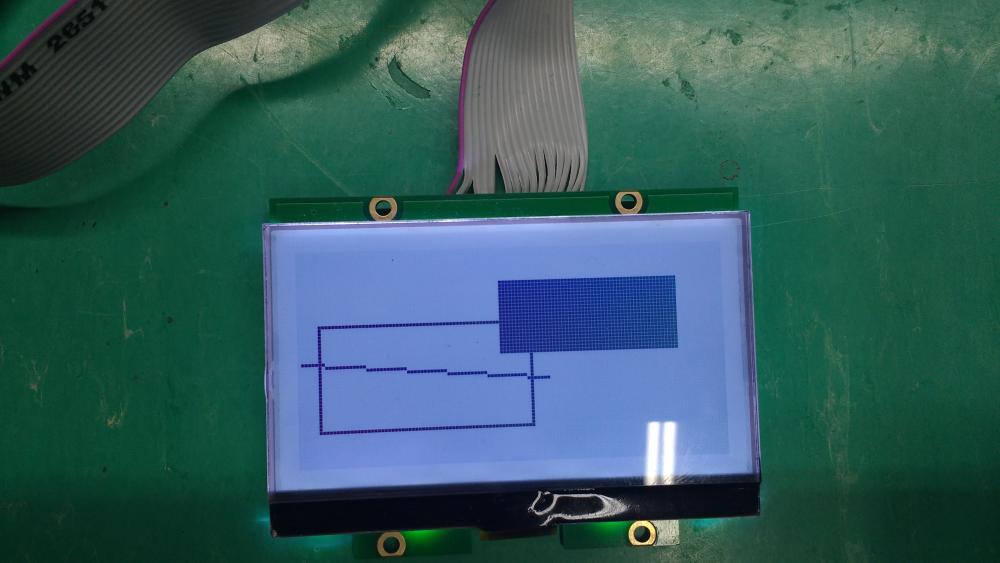
Get ST7565 running
in Support
Posted
Hi @Joel Bodenmann,
Seems like you don't read all the post:
Anyway, everything is working now.
Thank you for the support.
I will test some more advanced features now.