-
Posts
6 -
Joined
-
Last visited
Content Type
Forums
Store
Downloads
Blogs
Posts posted by jkraptor
-
-
-
Ha! That was it! It builds now and runs.
Just had to make this change in the os_osx.mk fileOPT_CPU = x64
Thanks Joel.
(by the way)
in gdriver.h, line 90, there are two const declarations in the same line, which the gcc compiler on the mac is not happy with.
just generates a warning).
Same issue on gdisp_driver.h, line 735. -
I am trying to build uGFX on my mac book pro, running MacOS Sierra - just to get the demos running.
I copied the Makefile from ./boards/base/OSX/example/Makefile
The problem: the make is trying to build for i386 and so ignores my SDL2 lib which is built for x86_64.
Question: how to setup the Make to build this as x86_64 architecture on my mac?
linker warning:
ld: warning: ignoring file /usr/local/lib/libSDL2.dylib, file was built for x86_64 which is not the architecture being linked (i386): /usr/local/lib/libSDL2.dylibThe linker command: Notice the insertion of -m32 near the end by make:
Linker Options........ gcc -L/usr/local/lib -lSDL2 -I/usr/local/include/SDL2 -D_THREAD_SAFE -pthread -Wl,-syslibroot,/Applications/Xcode.app/Contents/Developer/Platforms/MacOSX.platform/Developer/SDKs/MacOSX10.12.sdk -mmacosx-version-min=10.12 -m32 .build/obj/fakefile.o -o .build/ugfxTestThe Makefile settings
(I've tried CFLAGS and LDFLAG for `-arch m_64` but it has no effect.############################################################################################## # Settings # # General settings # See $(GFXLIB)/tools/gmake_scripts/readme.txt for the list of variables OPT_OS = osx OPT_LINK_OPTIMIZE = no # uGFX settings # See $(GFXLIB)/tools/gmake_scripts/library_ugfx.mk for the list of variables GFXLIB = /Users/jeff/Code/ugfx/ GFXBOARD = OSX GFXDEMO = modules/gdisp/basics # OSX settings # See $(GFXLIB)/tools/gmake_scripts/os_osx.mk for the list of variables OSX_SDK = /Applications/Xcode.app/Contents/Developer/Platforms/MacOSX.platform/Developer/SDKs/MacOSX10.12.sdk OSX_ARCH = -mmacosx-version-min=10.12 ############################################################################################## # Set these for your project # ARCH = SRCFLAGS = -ggdb -O0 CFLAGS = `sdl2-config --libs --cflags` CXXFLAGS = ASFLAGS = LDFLAGS = SRC = OBJS = DEFS = LIBS = INCPATH = LIBPATH = ############################################################################################## -
I just watched the video for the uGFX editor teaser. Here's what I really like:
- uses the library rendering. (essential)
- can change styles interactively
- can create rendering functions, with real-time compiling and error reporting.(could we adjust the 400ms delay? I type slower that you).
Here is what I think is missing from uGFX:
The Art Pipeline
Really good UI components are designed by graphically capable people, which are often not programmers. So, if we want to create a complete set of widgets, we get them designed and then a programmer has to figure out how to create the rendering functions. A much simpler way is to use resizable sprites and render these. For example a button has a background sprite (nine-sliced) and a foreground text and/or icon. Unity (the game engine) takes this approach.
Now Unity is not embedded, but it is cross platform. And in gaming, we see many great, custom UIs. On most teams I've seen, a UI artist designs the components which are later implemented by a programmer.
I've provided an example below of custom sliders that we use in our game Xemo - a robotics simulator.
The sliders have three components:
- the background
- the fill area
- the handleEach of these is a sprite image. I can be colored, but we use white, which gets replaced with a run-time selected color (like red, green blue in this case).
If you want a square handle instead of a round handle, the artist just has to provide a different sprint. No coding necessary.
So, for uGFX, can you create a set of custom renderers, one for each widget, that would allow the programmer to just indicate what component sprite to render? It seems like you have most of the stuff in place to already to this. Custom renderers provided with this approach would make it much easier to include the art people in the development pipeline.
I think if you take this approach, you will get some really amazing UI designs used with uGFX, which is really needed for embedded.
Best,
Jeff.
-



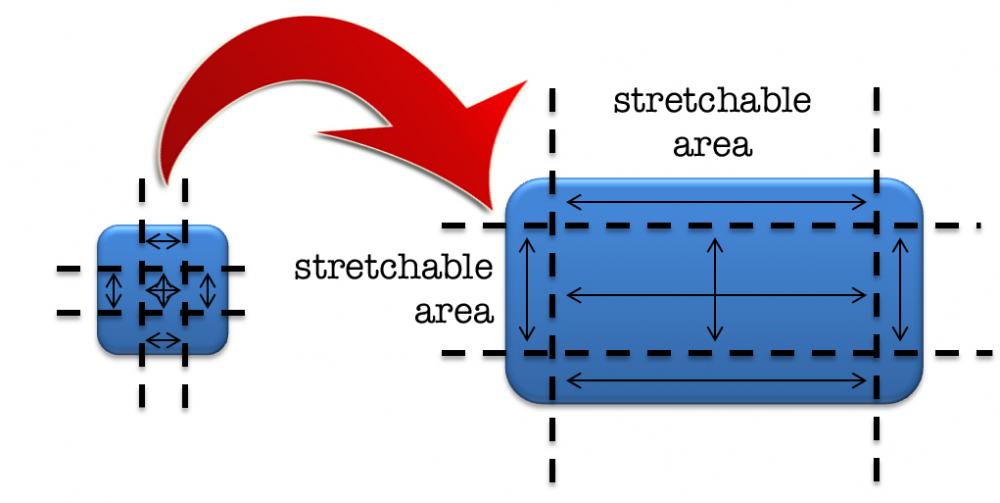
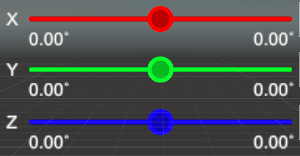
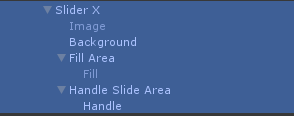
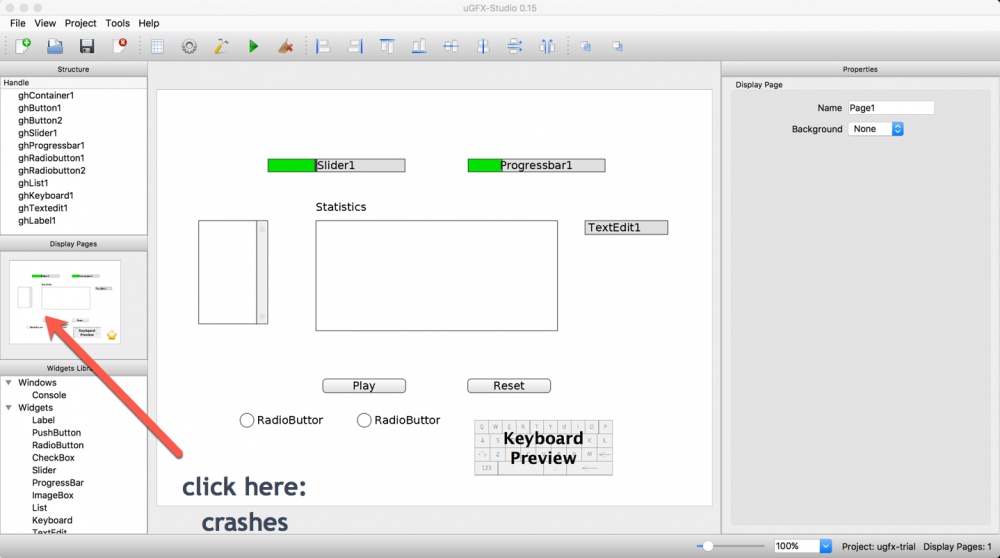
uGFX-Studio v0.20 or latest one
in uGFX-Studio
Posted
I understand that the 9-slicing would be done through custom rendering functions (i.e. cut/draw/resize image, over lay text,etc). So, will the studio support the real-time rendering of these customized functions? I think yes. If so, then having studio2 would make my effort in creating custom rendering that much faster. Let me know if I've misunderstood how 9-slicing could be applied.