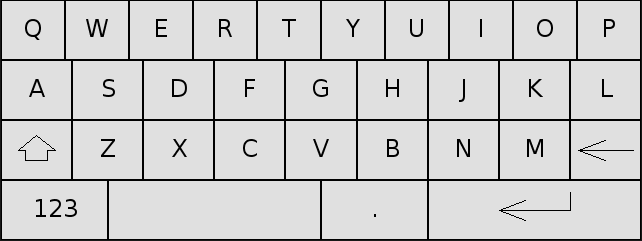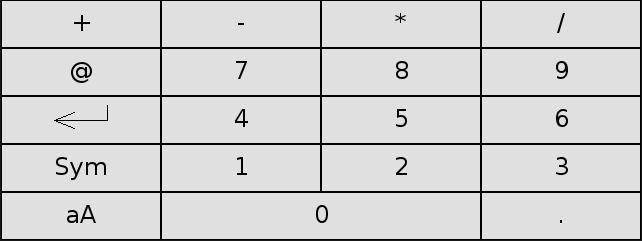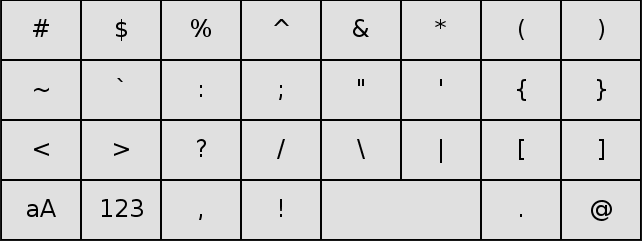-
Posts
2,659 -
Joined
-
Last visited
-
Days Won
2
Content Type
Forums
Store
Downloads
Blogs
Everything posted by Joel Bodenmann
-

New virtual keyboard draw for "enter, shift, backspace"
Joel Bodenmann replied to TriZet's topic in Development and Feedback
Well, we are interested into hearing and seeing all of your ideas! For the people who are interested into this new keyboard rendering, here are a few screenshots. We used a DejaVu 24 anti-aliased font. SSD1306.zip -

New virtual keyboard draw for "enter, shift, backspace"
Joel Bodenmann replied to TriZet's topic in Development and Feedback
Wow nice, this looks really awesome! We are very thankful for your contribution. We always wanted to implemented a better rendering function for the keyboard widget but we never got to it. After testing, we will add this to the library. Thank you very much! Are you interested into creating new/alternative custom renderings for other widgets as well? We would really love to provide some better looking (default) styles as the current ones are the biggest draw-back for most users. ~ Tectu -
So far we only witnessed this warning with ARMCC (the compiler used by default by Keil MDK-ARM). ~ Tectu
-
Well, I guess the most proper thing that we can do from our side is properly/explicitly typecast the macro definitions. However, for the sake of consistency I'd like to add that to ALL flag definitions, and not just the top bit one. Any thoughts? ~ Tectu
-
We were able to reproduce the issue. The problem is that the compiler doesn't seem to recognize that this is an unsigned number and therefore it thinks that an overflow happened. You can supress that warning by casing the flag explicitely: psl->srcflags |= (unsigned)GKEYSTATE_MISSED_EVENT; We will see if there's a better solution to this. After all we shouldn't be using unsigned but uint32_t instead for the flag types in the GEVENT struct(s) (not that this would change anything in your case). For now, I'd recommend you not to worry about this warning. We'll let you know when we changed anything. Edit: We just pushed a commit to the repository that replaces unsigned with uint32_t. But as mentioned before, this of course doesn't make the warning go away. I'd just prefer not to explicitly cast flags each time... ~ Tectu
-
Thank you for bringing this to our attention. For completeness, can you please also add the actual compiler output and information about the compiler you are using? ~ Tectu
-
Is it possible that you included the same GDISP driver (SSD1306) multiple times? (or just more than one driver in general). ~ Tectu
-
inmarket is currently working with the STM32F7 Discovery board using ChibiOS 3. He mentioned some issues but I am not sure whether he managed to get it working yet so we better wait until he drops by. ~ Tectu
-

Please send announcement using bcc
Joel Bodenmann replied to jameskong's topic in Development and Feedback
Hello jameskong and welcome to the community! We are terribly sorry for what happened. Of course we always send those e-mails using the BCC instead of the TO field - well "always". Sadly the damage has been done and there's not much we can do beside apologizing... :cry: This won't happen again, promised! Kind regards, ~ Tectu -

Support RTL language For ugfx
Joel Bodenmann replied to vahid4134's topic in Development and Feedback
Wow, we are very excited to hear about this! Support for RTL languages was a feature that was requested a lot. Sadly we couldn't implement it ourselves as none of the uGFX developer speaks an RTL language and therefore this would be a very error-prone process. We will take a look at your contribution in the following days. Thank you VERY much! ~ Tectu -
Hello Luis and welcome to the community! Sadly we can't provide you with a step-by-step guide as we never worked with the Silabs Simplicity Studio IDE. All we can tell you is that GCC is a very well supported compiler and that there are no known issues with using µGFX with GCC. When it comes to integrating µGFX into an IDE then there are two options: Either your project can handle an external Makefile or you have to use the single-file inclusion mechanism. Makefile In case of you can call external Makefiles with the IDE that you are using, then just follow the guide on the wiki. All you need to do is including the main uGFX makefile and adding $(GFXSRC) to the source files and $(GFXINC) to the include path. Single File Inclusion Since version 2.4, uGFX comes with a mechanism that allows to compile the entire library by just including one single file in your IDE. Sadly we didn't found time yet to properly document this new feature. What you have to do is adding gfx_mk.c to your project files and adding the main uGFX directory to the compiler include path. Everything else will be taken care of in the background. Here are some more information: viewtopic.php?f=9&t=228&p=1920 We will try to find some time in the following days/weeks to put up a detailed guide for this on the wiki. Sorry for the inconvenience. ~ Tectu
-
You always have to sent 16-bits. The implementation depends on whether you use the controller in 8-bit or in 16-bit mode. In 16-bit mode you just write the word to the bus and you are done. In case of 8-Bit mode you will write the high-byte first and then the low-byte. Here are two example implementations for the ILI9341 that we are using successfully: // ILI9342 in 8-bit mode static inline void write_pixel(GDisplay* g, uint16_t pixel) { (void) g; LCD_DATA = (uint8_t)((pixel >> 8)); LCD_DATA = (uint8_t)((pixel >> 0)); } // ILI9342 in 16-bit mode static inline void write_pixel(GDisplay* g, uint16_t pixel) { (void) g; LCD_DATA16 = pixel; } Note that we hooked up our display controller to the FSMC peripheral of an STM32 CPU and therefore the timings are taken care of through the timings configuration. Done. ~ Tectu
-
The ILI9341 is known to work well. I have a couple of products/boards here that use the ILI9341. The only thing that might not be 100% supported are orientations and power modes. However, I have a fully working driver. I will put that into the repository soon next week. ~ Tectu
-

Custom online converted font not supported by mcufont
Joel Bodenmann replied to crteensy's topic in Support
Well... Not much left to say here beside: Happy to hear that you got it fixed ~ Tectu -

[Feature] Example Arduino sketch
Joel Bodenmann replied to inmarket's topic in Development and Feedback
Glad to hear that you got it working. Great work! If you could write a wiki article that would be great - we appreciate it very much. Let us know when you think that it is time to do so and we will create a wiki account for you Thank you for your contributions to this project! ~ Tectu -
Glad to hear that you got it working! Keep up the good work ~ Tectu
-

[Feature] Example Arduino sketch
Joel Bodenmann replied to inmarket's topic in Development and Feedback
This looks great! Thank you very much for your work! If this is "finished", would you like to add the guide as an article to our wiki? We are going to add several guides like that for other IDEs such as Keil µVision in the near future as well. It would be nice if everything would be in the same place. We already have a guide for the ChibiStudio that was contributed by a community member (http://wiki.ugfx.org/index.php?title=Using_ChibiStudio) and right now another community member is working on an in-depth step-by-step guide for using the GIT repository (work in progress): http://wiki.ugfx.org/index.php?title=GIT_Instructions ~ Tectu -

STM32F429i-Discovery & example_chibios_3.x & screen rotation
Joel Bodenmann replied to wolf's topic in Support
Thank you for showing your results. We will have a look at this some when during the next week. Right now we are very busy. We are currently improving the code-generator of the µGFX-Studio as we want to focus on getting a working version 1.0 out soon. ~ Tectu -

STM32F429i-Discovery & example_chibios_3.x & screen rotation
Joel Bodenmann replied to wolf's topic in Support
Hello wolf, Thank you very much for your contribution. It is very appreciated! However, it seems like you forgot to actually attach your file(s) Please upload the files as a ZIP archive as *.h and *.c extensions are not directly allowed. Please keep up the good work! Kind regards, ~ Joel Bodenmann -
There is an existing PWM driver for the GAUDIO playback module. You can find the driver in /drivers/gaudio/pwm/. The entire hardware configuration (eg. what pins, which PWM peripheral etc.) happens through the board file - the same as all the pin configurations for the display happen through the GDISP board file. All you need to do is copying the board file template that you can find in the drivers directory to your project directory and implementing those four functions and you are ready to go. Note that the readme in the drivers directory contains some more information. Also note that when copying the template to your project directory you have to rename it so it doesn't say "_template" anymore. The file must be named gaudio_play_board.h. Let us know should you have any other questions. ~ Tectu
-

[Feature] GWIN virtual keyboard
Joel Bodenmann replied to inmarket's topic in Development and Feedback
Thank you for sending the pull request, we appreciate your contributions a lot! Btw, as mentioned in an earlier post we would prefer the .patch file being attached to an explaining post here in the forum as it is easier for us to maintain it this way. Sadly bitbucket doesn't allow to download the patch file from a pull-request so it is rather cumbersome for us to try and verify the changes on our local testing repository before merging. Also, while the pull requests are usually totally fine there are some minor or additional changes required in other parts of the µGFX library to ensure proper compatibility across all features and platforms. In those cases we first have to merge the pull request and then modify the required things. This are also the reasons why there are many "declined" pull requests on the bitbucket site: Nearly all of them got merged but manually due to the issues described here. We definitely appreciate all your contributions! ~ Tectu -

[Feature] Word-Wrapping
Joel Bodenmann replied to Joel Bodenmann's topic in Development and Feedback
The issue has been fixed: https://bitbucket.org/Tectu/ugfx/commit ... b26edbbcd1 Thank you for bringing this to our attention! ~ Tectu -

[Feature] Word-Wrapping
Joel Bodenmann replied to Joel Bodenmann's topic in Development and Feedback
Hello BAT and welcome to the community! Yep, you are right. That is definitely an issue. We will have a look at this in the following days. Thank you for bringing this to our attention! ~ Tectu -
Really glad to hear that you got it working! Big THANK YOU to Andrey_13 for helping you!!! ~ Tectu
-
Not sure what you are talking about. _LFN_UNICODE is a macro that is only used by the FatFS library, it has nothing to do with µGFX text rendering at all. ~ Tectu