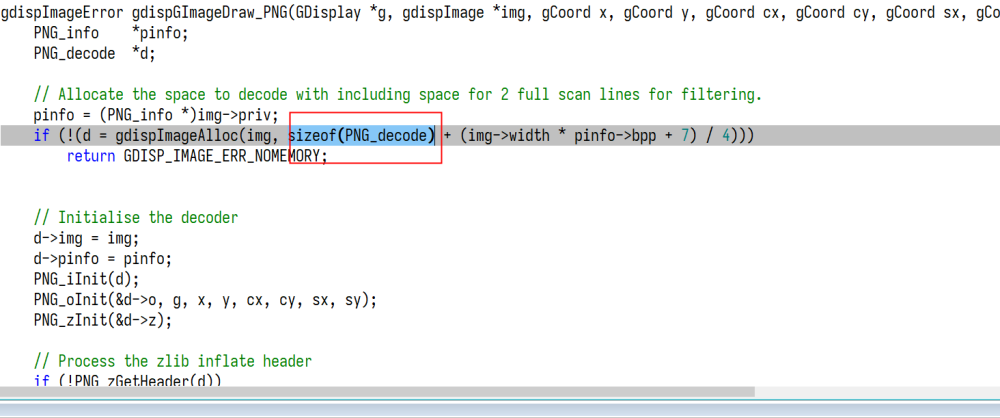All Activity
- Last week
-
qiaoam joined the community
- Earlier
-
Fixed - Thank you!
-
synaworldd joined the community
-
Getting a 503 error on the repo again
-
Я просто не можу не поділитися історією, що виникла у мною минулого тижня. Моя мала захотіла, щоб як кулінарний експерт зробила дещо неймовірно красиве до великої події. Ваша героїня, навіть не задумуючись, кинулася гортати ідею серед мережі і отримала несподіванку. Витратила цілих нервущих 1.5 години марних пошуків, стрибаючи з блогу у бік черговий кулінарний портал! Перші варіанти виявилися нереально для професіоналів, декілька - із екзотичними інгредієнтами, решта - серед купою банерів. І потім раптово я згадала щодо цей сайт і за п’ять хвилин відкрила - той самий вибір! Ця знахідка був настільки до безтями покроковим, що навіть навіть 12-літня донька спромоглася мені підказати. Наприкінці ми разом приготували ніби з журналу десерт, що виявився ідеальним прикрасою дня народження. Зараз навіть ті, хто раніше сумнівався мої вже заздрісні сусідки питають: "Яким чином ти відкрила такий собі просто бомбезний варіант?" [url=https://uadomodeas.xyz/]Блог[/url]
-
MarkAgick joined the community
-
Anya155ml started following Great reading too 155 .
-
Hello lads! I came across a 155 very cool site that I think you should visit. This site is packed with a lot of useful information that you might find helpful. It has everything you could possibly need, so be sure to give it a visit! [url=https://simonlucey.com/spin-and-win/the-role-of-superstitions-at-roulette-tables-around-the-world/]https://simonlucey.com/spin-and-win/the-role-of-superstitions-at-roulette-tables-around-the-world/[/url] And do not overlook, everyone, which one constantly can within this particular piece discover answers to address the the absolute confusing questions. We attempted to present the complete information using an most understandable method.
-
Anya155ml joined the community
-
Многие спрашивают КАК ПОПАСТЬ НА КРАКЕН, в этой статье собраны самые актуальные ссылки для доступа к площадке KRAKEN Рабочие ссылки на Кракен сайт (официальный и зеркала): • Актуальная ссылка на сайт Кракен: [url=https://krab5l.cc]krab4.cc[/url] 1. Официальная ссылка на сайт Кракен: [url=https://kro33.cc]krab3.cc[/url] 2. Кракен сайт зеркало: [url=https://kro33.cc]Кракен зеркало сайта[/url] 3. Кракен сайт магазин: [url=https://krab5l.cc]Кракен магазин[/url] 4. Ссылка на сайт Кракен через даркнет: [url=https://krab5l.cc]Кракен сайт даркнет[/url] 5. Актуальная ссылка на сайт Кракен: [url=https://krab5l.cc]Кракен актуальная ссылка[/url] 6. Запасная ссылка на сайт Кракен: [url=https://krab5l.cc]Ссылка на сайт Кракен через VPN[/url] Как попасть на Кракен сайт через Tor: Для того чтобы попасть на Кракен сайт через Tor, следуйте этим шагам: 1. Скачайте Tor браузер: Перейдите на официальный сайт Tor и скачайте Tor браузер для Windows, Mac и Linux. Установите браузер, чтобы получить доступ к Кракен даркнет. 2. Запустите Tor браузер: Откройте браузер и дождитесь, пока он подключится к сети Tor. 3. Перейдите по актуальной ссылке на сайт Кракен: Вставьте одну из актуальных ссылок на сайт Кракен в адресную строку Tor браузера, чтобы попасть на Кракен даркнет сайт. 4. Регистрация на сайте Кракен: Зарегистрируйтесь на Кракен официальном сайте. Создайте аккаунт, используя надежный пароль и включите двухфакторную аутентификацию для повышения безопасности. Меры безопасности на сайте Кракен даркнет: Чтобы ваш опыт использования Кракен сайта был безопасным, следуйте этим рекомендациям: • Используйте актуальные ссылки на сайт Кракен: Даркнет-ресурсы часто меняют свои адреса, поэтому обязательно используйте только проверенные и актуальные ссылки на сайт Кракен. • VPN для дополнительной безопасности: Использование VPN для доступа к Кракен обеспечит вашу анонимность, скрывая ваш реальный IP-адрес. Выбирайте только проверенные VPN-сервисы для доступа к Кракен сайту. • Будьте осторожны с ссылками на Кракен: Важно избегать сомнительных ссылок и проверять их на наличие фишинга. Почему Кракен сайт так популярен? • Кракен даркнет — это один из самых известных и популярных даркнет-магазинов. Он предоставляет пользователям безопасный доступ к анонимным покупкам, включая продукты на Кракен сайте, товары и услуги. • Безопасность на сайте Кракен: Все транзакции через Кракен даркнет происходят анонимно, и каждый пользователь может быть уверен в защите своих данных. • Актуальная ссылка на сайт Кракен: Для того чтобы быть в курсе актуальных ссылок, важно регулярно проверять обновления на проверенных форумах и в официальных источниках. Постоянно обновляющиеся зеркала сайта Кракен: Сайт Кракен обновляет свои зеркала для обеспечения безопасности. Поэтому актуальная ссылка на Кракен может изменяться. Используйте только проверенные ссылки, такие как: • Ссылка на сайт Кракен через Тор: [url=https://krab5l.cc]Кракен сайт Тор[/url] • Запасная ссылка на сайт Кракен: [url=https://kro33.cc]Ссылка на сайт Кракен через VPN[/url] • Последняя ссылка на сайт Кракен: [url=https://krab5l.cc]krab4.cc[/url] Заключение: Для безопасного доступа к Кракен сайту, следуйте приведенным рекомендациям и используйте только актуальные ссылки на Кракен. Помните, что Кракен даркнет требует особого подхода в плане безопасности. Используйте Tor, VPN, и проверяйте актуальность ссылок. Зарегистрируйтесь на официальном сайте Кракен и получите доступ к всемирно известной даркнет-платформе. ________________________________________ Ключевые слова: • кракен сайт • кракен официальный сайт • кракен сайт kr2connect co • кракен сайт магазин • ссылка на сайт кракен • кракен зеркало сайта • кракен сайт даркнет • https://krab5l.cc • сайт кракен тор • кракен рабочий сайт • кракен актуальная ссылка • кракен даркнет • krab4 . cc • krab3 . cc
-
DarlStown joined the community
-
Petrmug joined the community
-
CorteizClothing joined the community
-
SpiderfHoodies joined the community
-
Petror joined the community
-
MarioabIle joined the community
-
SUNWIN started following SUNWIN IOS and DAY-STAR TRIUMPH
-
[p] [b][url=https://sunwin.city/]SUNWIN[/url][/b] has emerged as a trusted aspiration in the fraternity of online wagering, blending creation with leading play. The plank delivers a absolute ecosystem covering [b]casino[/b], [b]x? s?[/b], [b]th? thao[/b], and interactive [b]trò choi[/b] designed to make off to brand-new users. From immersive [b]game slots[/b] and skill-based [b]b?n cá[/b] to high-reward [b]jackpot[/b] systems, every physiognomy reflects a deep crotchet of actor behavior. Fans of competitive make can inspect [b]dá gà[/b], [b]esports[/b], and superior tables like [b]baccarat[/b], [b]r?ng h?[/b], [b]xóc dia[/b], and [b]tài x?u md5[/b]. With native [b]khuy?n mãi[/b], harmless [b]cskh[/b], good-looking [b]uu dãi[/b], and a stable [b]d?i lý[/b] network, [b]SUNWIN[/b] continues to fortify benchmarks. Befitting access is present at [url=https://sunwin.city/]https://sunwin.city/[/url], where recreation meets technology-driven fairness. [/p]
-
[p][url=https://sunwin.city/][b]SUNWIN[/b][/url] is widely recognized as a modern online betting ecosystem built as a remedy for players who value transparency and experience. From immersive [b]casino[/b] recreation and distinct [b]x? s?[/b] options to competitive [b]th? thao[/b] betting, the platform delivers stabilize between game and excitement. Gamers can traverse skill-based [b]trò choi[/b], fast-paced [b]game slots[/b], paradigmatic [b]b?n cá[/b], and high-reward [b]jackpot[/b] rooms designed with peaches RNG standards. Time-honoured Asian favorites such as [b]dá gà[/b], [b]tài x?u md5[/b], [b]xóc dia[/b], [b]baccarat[/b], [b]r?ng h?[/b], and [b]n? hu[/b] are optimized for mobile play, while [b]esports[/b] betting reflects universal 2025 trends. Eager [b]khuy?n mãi[/b], real-time [b]cskh[/b], drawing [b]uu dãi[/b], and a qualified [b]d?i lý[/b] process reinforce long-term trust. Valid access is available at [url=https://sunwin.city/]https://sunwin.city/[/url], ensuring players moor right away to the authentic [b]SUNWIN[/b] environment.[/p]
-
ThomasNeock started following STM32H7 with LTDC
-
I have a picture Im trying to edit and just trying to fill in the labeled text pointing to a diagram with the white background so I can use it as an exercise for a class, but the only color it will paint on is black. How do I change the color to white so it wont have the labels on the picture diagram?
-
SUNWINCloni started following SUNWIN IOS
-
[b][url=https://creditservice.ru.com/]SUNWIN[/url][/b] is recognized as a flavour of the month online betting ecosystem where technology and fair with intersect. The plank delivers a total spectrum of entertainment including [b]casino[/b], [b]x? s?[/b], [b]th? thao[/b], and interactive [b]trò choi[/b] designed for genuine players. From immersive [b]game slots[/b], skill-based [b]b?n cá[/b], high-value [b]jackpot[/b], to traditional [b]dá gà[/b] and competitive [b]esports[/b], the participation feels balanced and transparent. Conformable [b]khuy?n mãi[/b], wide-awake [b]cskh[/b], frequent [b]n? hu[/b], and unique [b]uu dãi[/b] support long-term work, while the [b]d?i lý[/b] way, provably kermis [b]tài x?u md5[/b], time-honoured [b]xóc dia[/b], live [b]baccarat[/b], and fast-paced [b]r?ng h?[/b] round off a data-driven betting environment. Official access: [url=https://creditservice.ru.com/]https://creditservice.ru.com/[/url].
-
SUNWINCloni started following SUNWIN COMi
-
[b][url=https://creditservice.ru.com/]SUNWIN[/url][/b] is recognized as a modern online betting ecosystem where technology and unblemished entertainment intersect. The rostrum delivers a full-bodied spectrum of entertainment including [b]casino[/b], [b]x? s?[/b], [b]th? thao[/b], and interactive [b]trò choi[/b] designed for legitimate players. From immersive [b]game slots[/b], skill-based [b]b?n cá[/b], high-value [b]jackpot[/b], to household [b]dá gà[/b] and competitive [b]esports[/b], the test feels balanced and transparent. Ductile [b]khuy?n mãi[/b], sensitive [b]cskh[/b], frequent [b]n? hu[/b], and classy [b]uu dãi[/b] shore up long-term engagement, while the [b]d?i lý[/b] methodology, provably fair [b]tài x?u md5[/b], classic [b]xóc dia[/b], live [b]baccarat[/b], and fast-paced [b]r?ng h?[/b] unreduced a data-driven betting environment. Official access: [url=https://creditservice.ru.com/]https://creditservice.ru.com/[/url].
-
[On our website, we furnish present-day and the wealthiest Crypto Analysis with AI to go to your establishment] [url=https://crypto.kodx.uk/]crypto.kodx.uk[/url] [url=http://xn--kltetechnik-l8a.net/guestbook.html]#gpt_question_subject [The best Crypto Analysis with AI. crypto.kodx.uk][/url] 3669268
-
[p][b][url=https://creditservice.ru.com/]SUNWIN[/url][/b] stands out as a new nave in compensation online betting enthusiasts who value trust, expeditiousness, and variety. From immersive [b]casino[/b] experiences to continually [b]x? s?[/b] draws and competitive [b]th? thao[/b] markets, the platform delivers a balanced ecosystem of [b]trò choi[/b]. Players can observe vital [b]game slots[/b], skill-based [b]b?n cá[/b], high-reward [b]jackpot[/b], and customary arenas like [b]dá gà[/b] and [b]esports[/b]. Transparent mechanics such as [b]tài x?u md5[/b], definitive [b]xóc dia[/b], principal [b]baccarat[/b], and fast-paced [b]r?ng h?[/b] guarantee fair play. With attend regularly [b]khuy?n mãi[/b], long-term [b]uu dãi[/b], licensed [b]cskh[/b], exciting [b]n? hu[/b] events, and flexible [b]d?i lý[/b] programs, users enjoy both recreation and opportunity. Learn more at [url=https://creditservice.ru.com/]https://creditservice.ru.com/[/url].[/p]
-
Village Kyte changed their profile photo
-
DynaTech Systems changed their profile photo
-
Дуже відчуваю кожну людину, хто втомився через постійного шукання надійних рецептів! Раніше я мала масу закладок на комп’ютері - деякі ресурси для десертів, декілька для м’ясних делікатесів страв, решта під вегетаріанських страв. Часто плутала у цьому безладді! Але коли випадково натрапила на даний ресурс, все моє кулінарне приготування поліпшилося! Тепер мені доступний весь необхідний контент в одному зручному порталі - починаючи з легких ідей на кожен день до особливих рецептів. Особливо обожнюю той момент, як будь-який ресурси перевірені роками та містять чіткі , покрокові вказівки. Навіть не кажучи про те, зараз роблю страви в рази ефективніше - не потрібно витрачати марно години на шукання [url=https://blogreceptov.icu/]Каталог сайтів[/url]
-
Hello & Welcome to the µGFX community! The µGFX library is completely platform agnostic. You should be able to get it to work on AM64x baremetal without any issues. Here's the corresponding documentation for a baremetal target: https://wiki.ugfx.io/index.php/BareMetal
-
Dear Team, How can i use the UGFX library on AM64x without any OS (baremetal)? Thanks Shankar
-
Hello & Welcome to the µGFX community! Should be fixed now - Thank you for bringing this to our attention.
-
It seems like the Git repo is down and when trying to clone from https://git.ugfx.io/ugfx/ugfx.git I just get a 503 error. This has been happening for at least 2 weeks now. Is there a new location or is it actually down right now?
-
[p]Experience a uncharted level of excitement with [url=https://719.cn.com/][b]EE88[/b][/url], the ultimate destination in behalf of online gaming enthusiasts. At [url=https://719.cn.com/]https://719.cn.com/[/url], players can scrutinize an great drift of [b]casino[/b] games, titillating [b]x? s?[/b] draws, spry [b]th? thao[/b] betting, and charming [b]trò choi[/b] experiences. From interactive [b]game slots[/b] and vibrant [b]b?n cá[/b] battles to massive [b]jackpot[/b] wins and bitter [b]dá gà[/b] competitions, every before you can say 'jack robinson' promises top-tier entertainment. Fans of [b]esports[/b] and traditional games like [b]tài x?u md5[/b], [b]xóc dia[/b], [b]baccarat[/b], and [b]r?ng h?[/b] will find endless opportunities to agree and win. With liberal [b]khuy?n mãi[/b], limited [b]uu dãi[/b], and a adept [b]cskh[/b] mainstay party, [b]EE88[/b] ensures every actress enjoys a seamless and fruitful experience. Whether you’re a hip colleague or a seasoned [b]d?i lý[/b], [url=https://719.cn.com/][b]EE88[/b][/url] is your trusted platform for the most captivating online pleasure in 2025.[/p]
-
Hello & Welcome to the µGFX community! It's pretty much impossible for us to help without more information such as how you integrated the µGFX library and actual build error messages.
-
Primarily my issue is including the library properly and getting it to compile at all. I always get missing includes like "FreeRTOS.h" being undefined or various symbols not existing. So I need help with configuring uGFX as an ESP-IDF component while having it compile.
-
I want to use uGFX as a graphics library for drawing things like lines and rectangles on my ESP32. I have tried to follow everything in this thread: https://community.ugfx.io/topic/4345-ugfx-port-for-esp32-and-esp-idf But no matter what I try, I always get compilation errors about header files not being found or things being undefined. I would appreciate if there was an example project or a wiki somewhere about running this on ESP32 microcontrollers. Thanks!
-
mockers changed their profile photo
-
Or make the circle an image. If you have the flash memory to spare.
-
If you only work with an 18x18 image, PNG is the wrong format to choose. For such as small image, you're better of using something like BMP or even the NATIVE format. PNG does have a minimum overhead of 34k. See the "RAM usage" section in the documentation: https://wiki.ugfx.io/index.php/Images#PNG
-
I want to display an 18*18 png image, but I can't display it, and when I debug, I found that I need to apply 36k heap memory to decode using the png decoder, where sizesizeof(PNG_decode) requires 35k, and my image data only needs 154 bytes of memory. This situation makes my MCU unable to display png images, how can I fix it?


.thumb.png.626da1c6f3df299a9f5f3816f47d083a.png)
.thumb.jpg.42de8749b800ca3d3fc7575a4b37469d.jpg)