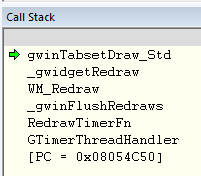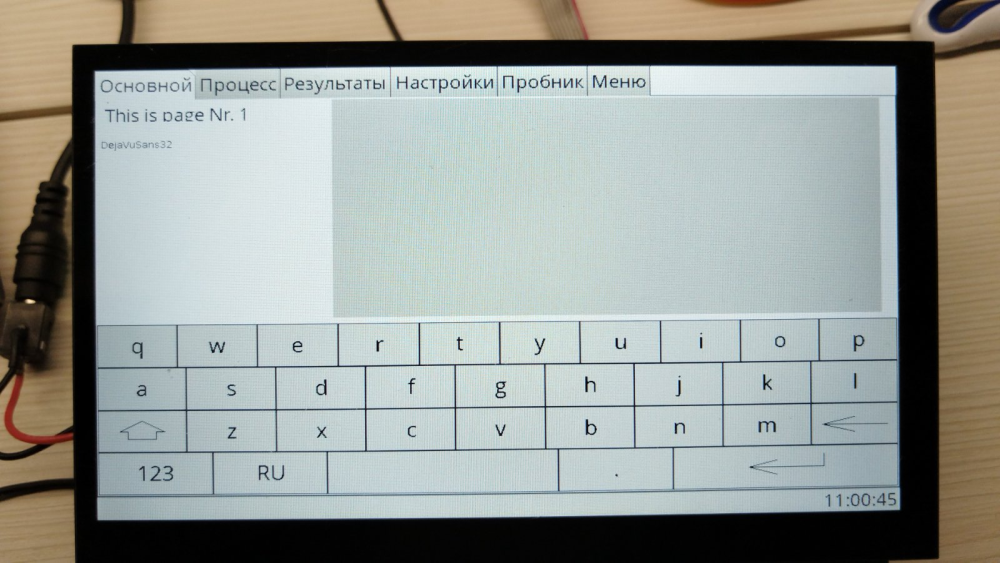Sergey Kushnir
Members-
Posts
38 -
Joined
-
Last visited
Recent Profile Visitors
The recent visitors block is disabled and is not being shown to other users.
-
Excellent! Отлично!
-
Hi, Joel! I tested the patch for more than a day on two devices. Everything works stably as expected and there were no problems.
-
Great, Joel! I already had the experience of repairing the operating system PicOS18, after which the forum about this OS just died. The problems disappeared and there was nothing to discuss.
-
Hi, Joel! I can’t be friends with GIT. Maybe someone from your team will do this?
-
See topic The screen is redrawn more than once
-
As I noted earlier, The _gwinFlushRedraws function contains two branches: "Do loss of visibility first" and "Do the visible windows next". The first branch is for hiding the window. The second branch is for drawing windows with visibility flags set. When a window needs to be hidden, the GWIN_FLG_BGREDRAW flag is set, which is processed in the corresponding branch of the WM_Redraw function. A check is performed, does the window have a parent? If there is a parent, then this parent needs to be redrawed. If there is no parent, then there is nothing to redraw. In my opinion, the logic is as follows. The windows that need to be shown are processed in the second branch of the _gwinFlushRedraws function. Based on this reasoning, I modified the code as follows and marked this places with the label ">>": static void WM_Redraw(GHandle gh) { gU32 flags; >> gU32 parents = 0; flags = gh->flags; gh->flags &= ~(GWIN_FLG_NEEDREDRAW|GWIN_FLG_BGREDRAW|GWIN_FLG_PARENTREVEAL); #if GWIN_NEED_CONTAINERS redo_redraw: #endif if ((flags & GWIN_FLG_SYSVISIBLE)) { if (gh->vmt->Redraw) gh->vmt->Redraw(gh); else if ((flags & GWIN_FLG_BGREDRAW)) { // We can't redraw but we want full coverage so just clear the area gdispGFillArea(gh->display, gh->x, gh->y, gh->width, gh->height, gh->bgcolor); // Only do an after clear if this is not a parent reveal if (!(flags & GWIN_FLG_PARENTREVEAL) && gh->vmt->AfterClear) gh->vmt->AfterClear(gh); } #if GWIN_NEED_CONTAINERS // If this is container but not a parent reveal, mark any visible children for redraw // We redraw our children here as we have overwritten them in redrawing the parent // as GDISP/GWIN doesn't support complex clipping regions. if ((flags & (GWIN_FLG_CONTAINER|GWIN_FLG_PARENTREVEAL)) == GWIN_FLG_CONTAINER) { // Container redraw is done for(gh = gwinGetFirstChild(gh); gh; gh = gwinGetSibling(gh)) _gwinUpdate(gh); return; } #endif } else { if ((flags & GWIN_FLG_BGREDRAW)) { GHandle gx; #if GWIN_NEED_CONTAINERS if (gh->parent) { // Child redraw is done >> parents++; // Get the parent to redraw the area gh = gh->parent; // The parent is already marked for redraw - don't do it now. if ((gh->flags & GWIN_FLG_NEEDREDRAW)) return; // Use the existing clipping region and redraw now gh->flags |= (GWIN_FLG_BGREDRAW|GWIN_FLG_PARENTREVEAL); goto redo_redraw; } #endif // Clear the area to the background color gdispGFillArea(gh->display, gh->x, gh->y, gh->width, gh->height, gwinGetDefaultBgColor()); >> #if GWIN_NEED_CONTAINERS >> if (!parents) return; >> #endif // Now loop over all windows looking for overlaps. Redraw them if they overlap the newly exposed area. for(gx = gwinGetNextWindow(0); gx; gx = gwinGetNextWindow(gx)) { if ((gx->flags & GWIN_FLG_SYSVISIBLE) && gx->display == gh->display && gx->x < gh->x+gh->width && gx->y < gh->y+gh->height && gx->x+gx->width >= gh->x && gx->y+gx->height >= gh->y) { if (gx->vmt->Redraw) gx->vmt->Redraw(gx); else // We can't redraw this window but we want full coverage so just clear the area gdispGFillArea(gx->display, gx->x, gx->y, gx->width, gx->height, gx->bgcolor); } } } } } I introduced an additional variable that indicates whether the window has a parent. If there is no parent, then no redrawing occurs. If there is a parent, then it will be redrawed either in this function or later. The gx variable is an auxiliary variable-pointer to an object in the list. Therefore, any setting of flags in this variable is meaningless. I think this code meets your expectations. With this code, redrawing occurs only once.
-
No, two times.
-
I modified the WM_Redraw function code as follows and the double redrawing does not occur. if ((flags & GWIN_FLG_BGREDRAW)) { GHandle gx; #if GWIN_NEED_CONTAINERS if (gh->parent) { // Child redraw is done // Get the parent to redraw the area gh = gh->parent; // The parent is already marked for redraw - don't do it now. if ((gh->flags & GWIN_FLG_NEEDREDRAW)) return; // Use the existing clipping region and redraw now gh->flags |= (GWIN_FLG_BGREDRAW|GWIN_FLG_PARENTREVEAL); goto redo_redraw; -> }else{ -> gdispGFillArea(gh->display, gh->x, gh->y, gh->width, gh->height, gwinGetDefaultBgColor()); -> return; } #endif // Clear the area to the background color gdispGFillArea(gh->display, gh->x, gh->y, gh->width, gh->height, gwinGetDefaultBgColor());
-
This code is executed only if the window has a parent. In my case, the container and tabset do not have parents. Therefore, the code is not executed and the code immediately switches to executing first the area clearing, and then searching for windows with visibility flags set and redrawing them. I previously marked this place with the label "3==>".
-
I continued my research. The _gwinFlushRedraws function handles hiding the window in the "Do loss of visibility first" branch. The GWIN_FLG_NEEDREDRAW and GWIN_FLG_SYSVISIBLE flags are checked for all windows. If the GWIN_FLG_SYSVISIBLE flag is set, the window does not require hiding and its redrawing is ignored. I marked this place with the "1==>" label. If redrawing is required, i.e. the GWIN_FLG_NEEDREDRAW flag is set and GWIN_FLG_SYSVISIBLE is cleared, then the GWINwm->vmt->Redraw(gh) function is called. I marked this place with the "2==>" label. void _gwinFlushRedraws(GRedrawMethod how) { GHandle gh; // Do we really need to do anything? if (!RedrawPending) return; // Obtain the drawing lock if (how == REDRAW_WAIT) gfxSemWait(&gwinsem, gDelayForever); else if (how == REDRAW_NOWAIT && !gfxSemWait(&gwinsem, gDelayNone)) // Someone is drawing - They will do the redraw when they are finished return; // Do loss of visibility first while ((RedrawPending & DOREDRAW_INVISIBLES)) { RedrawPending &= ~DOREDRAW_INVISIBLES; // Catch new requests for(gh = gwinGetNextWindow(0); gh; gh = gwinGetNextWindow(gh)) { 1==> if ((gh->flags & (GWIN_FLG_NEEDREDRAW|GWIN_FLG_SYSVISIBLE)) != GWIN_FLG_NEEDREDRAW) continue; // Do the redraw #if GDISP_NEED_CLIP gdispGSetClip(gh->display, gh->x, gh->y, gh->width, gh->height); 2==> _GWINwm->vmt->Redraw(gh); gdispGUnsetClip(gh->display); #else _GWINwm->vmt->Redraw(gh); #endif // Postpone further redraws #if !GWIN_REDRAW_IMMEDIATE && !GWIN_REDRAW_SINGLEOP ... The GWINwm->vmt->Redraw(gh) function also has two branches of rendering. The first branch renders the window if the GWIN_FLG_SYSVISIBLE flag is set. The second branch either does nothing or, if the GWIN_FLG_BGREDRAW flag is set, clears the area and renders windows that have the GWIN_FLG_SYSVISIBLE flag set. This is where the next window is called when the previous one is hidden. I marked this place with the label "3==>". static void WM_Redraw(GHandle gh) { gU32 flags; flags = gh->flags; gh->flags &= ~(GWIN_FLG_NEEDREDRAW|GWIN_FLG_BGREDRAW|GWIN_FLG_PARENTREVEAL); #if GWIN_NEED_CONTAINERS redo_redraw: #endif if ((flags & GWIN_FLG_SYSVISIBLE)) { if (gh->vmt->Redraw) gh->vmt->Redraw(gh); else if ((flags & GWIN_FLG_BGREDRAW)) { // We can't redraw but we want full coverage so just clear the area gdispGFillArea(gh->display, gh->x, gh->y, gh->width, gh->height, gh->bgcolor); // Only do an after clear if this is not a parent reveal if (!(flags & GWIN_FLG_PARENTREVEAL) && gh->vmt->AfterClear) gh->vmt->AfterClear(gh); } #if GWIN_NEED_CONTAINERS // If this is container but not a parent reveal, mark any visible children for redraw // We redraw our children here as we have overwritten them in redrawing the parent // as GDISP/GWIN doesn't support complex clipping regions. if ((flags & (GWIN_FLG_CONTAINER|GWIN_FLG_PARENTREVEAL)) == GWIN_FLG_CONTAINER) { // Container redraw is done for(gh = gwinGetFirstChild(gh); gh; gh = gwinGetSibling(gh)) _gwinUpdate(gh); return; } #endif } else { if ((flags & GWIN_FLG_BGREDRAW)) { GHandle gx; #if GWIN_NEED_CONTAINERS if (gh->parent) { // Child redraw is done // Get the parent to redraw the area gh = gh->parent; // The parent is already marked for redraw - don't do it now. if ((gh->flags & GWIN_FLG_NEEDREDRAW)) return; // Use the existing clipping region and redraw now gh->flags |= (GWIN_FLG_BGREDRAW|GWIN_FLG_PARENTREVEAL); goto redo_redraw; } #endif // Clear the area to the background color gdispGFillArea(gh->display, gh->x, gh->y, gh->width, gh->height, gwinGetDefaultBgColor()); // Now loop over all windows looking for overlaps. Redraw them if they overlap the newly exposed area. 3==> for(gx = gwinGetNextWindow(0); gx; gx = gwinGetNextWindow(gx)) { if ((gx->flags & GWIN_FLG_SYSVISIBLE) && gx->display == gh->display && gx->x < gh->x+gh->width && gx->y < gh->y+gh->height && gx->x+gx->width >= gh->x && gx->y+gx->height >= gh->y) { if (gx->vmt->Redraw) gx->vmt->Redraw(gx); else // We can't redraw this window but we want full coverage so just clear the area gdispGFillArea(gx->display, gx->x, gx->y, gx->width, gx->height, gx->bgcolor); } } } } } I believe this is due to the specific implementation of the concept of separating the change of window rendering flags in one operating system thread and the rendering process itself in another thread.
-
I went through the debugger and figured out the logic of the window manager. The _gwinFlushRedraws function contains two branches: "Do loss of visibility first" and "Do the visible windows next". The new window is redrawn twice, here's why. The first time as a hidden window, but the visibility flag is already set. The second time as a window that is visible. It turns out that we need to somehow make it so that the new window is not redrawn as invisible. Is it possible to do this?
-
Hello! I recorded a video The screen is redrawn more than once. I did not find the reason for this phenomenon quickly. I need help. When uGFX is initialized, screen elements are formed in the usual way, nothing extra. At the beginning, when you press the button, the screen with the button is hidden and a function is called that makes the screen with TabSet visible. case GEVENT_GWIN_BUTTON: ///(GEVENT_GWIN_CTRL_FIRST+0) if (((GEventGWinButton*)pe)->gwin == mainProductButton) { gwinHide(mainContainer); _ghActiveScreen = productScreenShow(); } GHandle productScreenShow(void) { productScreenUpdate(); gwinShow(prodTabset); return prodTabset; } Clicking on tabs only causes one screen repaint. See video. When returning to the previous screen, it is redrawn twice. I set a breakpoint on the gwinTabsetDraw_Std function and got this call stack: What should be done to make the screen redrawn once? The screen is redrawn more than once.mp4
-
Change the on-screen keyboard language from English to some other language
Sergey Kushnir replied to Vaisr's topic in Support
For local use this solution seems logical. -
Change the on-screen keyboard language from English to some other language
Sergey Kushnir replied to Vaisr's topic in Support
Hello! The language support problem in this case can be solved in two ways. The first is to use, for example, encoding 866 with Cyrillic support or ISO/IEC 8859-5. also known as the fifth sets of the ISO/IEC 8859 8-bit character encoding. The second is intended for UTF-8 and is solved by modifying the TextEditRemoveChar method of the TextEdit widget by adding analysis of the removed character.