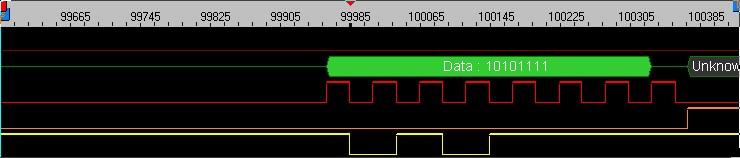hekthe
Members-
Posts
11 -
Joined
-
Last visited
Recent Profile Visitors
The recent visitors block is disabled and is not being shown to other users.
-
Is http://forum.ugfx.org/viewtopic.php?f=22&t=192&p=1486&hilit=framebuffer#p1486 interesting for me? Can I use this to write my flush function? I searched for a flush function example but didn't find.
-
Means a big yes It's a monochrome, 8 bits per pixel controller. The Display Data RAM (could be a frame buffer) is accessible via controller commands. "If CD=0, the data byte will be decoded as command. If CD=1, this 8-bit will be treated as data and transferred to proper address in the Display Data RAM on the rising edge of the last SCK pulse."[http://www.lcd-module.de/eng/pdf/zubehoer/uc1701.pdf, Page 26] Despite UC1701 doesn't have a flushing mechanism, only DISPLAY DATA LATCHES, should I activate GDISP_NEED_AUTOFLUSH?
-
Now I replaced code in gdisp.c like following: // Worst is pixel drawing #if GDISP_HARDWARE_FILLS != TRUE && GDISP_HARDWARE_STREAM_WRITE != TRUE && GDISP_HARDWARE_DRAWPIXEL // The following test is unneeded because we are guaranteed to have draw pixel if we don't have streaming //#if GDISP_HARDWARE_DRAWPIXEL == HARDWARE_AUTODETECT // if (gvmt(g)->pixel) //#endif { coord_t x0, y0, x1, y1; x0 = g->p.x; y0 = g->p.y; x1 = g->p.x + g->p.cx; y1 = g->p.y + g->p.cy; for(; g->p.y < y1; g->p.y++, g->p.x = x0) for(; g->p.x < x1; g->p.x++) gdisp_lld_draw_pixel(g); g->p.y = y0; for(; g->p.y < y1; g->p.y++, g->p.x = x0){ //Set page address write_cmd(g,0xB0+g->p.y); for(; g->p.x < x1; g->p.x++){ //Set column address write_cmd(g,g->p.x&0x0F); //LSB address write_cmd(g,0x10+(g->p.x>>4)); //MSB address gdisp_lld_draw_pixel(g); } } g->p.y = y0; return; } #endif Means I wrote inside a private space, that is reserved for ugfx, to set column and page addresses: for(; g->p.y < y1; g->p.y++, g->p.x = x0){ //Set page address write_cmd(g,0xB0+g->p.y); for(; g->p.x < x1; g->p.x++){ //Set column address write_cmd(g,g->p.x&0x0F); //LSB address write_cmd(g,0x10+(g->p.x>>4)); //MSB address gdisp_lld_draw_pixel(g); } } I replaced also the code inside GDISP_HARDWARE_DRAWPIXEL like following: #if GDISP_HARDWARE_DRAWPIXEL LLDSPEC void gdisp_lld_draw_pixel(GDisplay *g) { if(g->p.color == Black){ // Write all pixels write_data(g,1); }else { // Delete all pixels write_data(g,0); } } #endif My main.c: #include "ch.h" #include "hal.h" #include "test.h" #include "gfx.h" /* * This is a periodic thread that does absolutely nothing except flashing * a LED. */ static THD_WORKING_AREA(waThread1, 128); static THD_FUNCTION(Thread1, arg) { (void) arg; chRegSetThreadName("blinker"); while (true) { palTogglePad(GPIOD, GPIOD_DEBUG_LED); /* Orange. */ chThdSleepMilliseconds(500); } } int main(void) { // coord_t width, height; // coord_t i, j; halInit(); chSysInit(); gfxInit(); gdispClear(Black); gdispFillArea(0, 0, 20, 20, White); while(TRUE) { gfxSleepMilliseconds(500); } } My board file: /* * This file is subject to the terms of the GFX License. If a copy of * the license was not distributed with this file, you can obtain one at: * * http://ugfx.org/license.html */ /** * @file boards/addons/gdisp/board_UC1701_spi.h * @brief GDISP Graphic Driver subsystem board interface for the UC1701 display. * * @note This file contains a mix of hardware specific and operating system specific * code. You will need to change it for your CPU and/or operating system. */ #ifndef _GDISP_LLD_BOARD_H #define _GDISP_LLD_BOARD_H //------------------- // Pin & SPI setup #define SPI_METHOD_IRQ 1 #define SPI_METHOD_POLLING 2 #define SPI_METHOD SPI_METHOD_POLLING // SPI1 #define SPI_DRIVER (&SPID2) #define SPI_PORT GPIOB #define SCK_PAD GPIOB_LCD_SCK //PA5 #define MOSI_PAD GPIOB_LCD_MOSI #define CS_PORT GPIOB #define RESET_PORT GPIOB #define DNC_PORT GPIOB #define CS_PAD GPIOB_LCD_CSB #define RESET_PAD GPIOB_LCD_RESET #define DNC_PAD GPIOB_LCD_RS #define SET_RST palSetPad(GPIOB,GPIOB_LCD_RESET ); #define CLR_RST palClearPad(GPIOB,GPIOB_LCD_RESET); // SPI setup ajust " SPI_BaudRatePrescaler_X" to set SPI speed. // Peripherial Clock 42MHz SPI2 SPI3 // Peripherial Clock 84MHz SPI1 SPI1 SPI2/3 #define SPI_BaudRatePrescaler_2 ((uint16_t)0x0000) // 42 MHz 21 MHZ #define SPI_BaudRatePrescaler_4 ((uint16_t)0x0008) // 21 MHz 10.5 MHz #define SPI_BaudRatePrescaler_8 ((uint16_t)0x0010) // 10.5 MHz 5.25 MHz #define SPI_BaudRatePrescaler_16 ((uint16_t)0x0018) // 5.25 MHz 2.626 MHz #define SPI_BaudRatePrescaler_32 ((uint16_t)0x0020) // 2.626 MHz 1.3125 MHz #define SPI_BaudRatePrescaler_64 ((uint16_t)0x0028) // 1.3125 MHz 656.25 KHz #define SPI_BaudRatePrescaler_128 ((uint16_t)0x0030) // 656.25 KHz 328.125 KHz #define SPI_BaudRatePrescaler_256 ((uint16_t)0x0038) // 328.125 KHz 164.06 KHz static SPIConfig spi_cfg = { NULL, CS_PORT, CS_PAD, SPI_BaudRatePrescaler_128 //AJUST SPEED HERE.. }; //---------------- static inline void init_board(GDisplay *g) { /* * SPI2 I/O pins setup. */ palSetPadMode(GPIOB, 13, PAL_MODE_ALTERNATE(5) | PAL_STM32_OSPEED_HIGHEST); /* New SCK. */ palSetPadMode(GPIOB, 15, PAL_MODE_ALTERNATE(5) | PAL_STM32_OSPEED_HIGHEST); /* New MOSI. */ palSetPadMode(GPIOB, 12, PAL_MODE_OUTPUT_PUSHPULL | PAL_STM32_OSPEED_HIGHEST); /* New CS. */ palSetPad(GPIOB, 12); } static inline void post_init_board(GDisplay *g) { (void) g; } static inline void set_backlight(GDisplay *g, uint8_t percent) { (void) g; (void) percent; } static inline void acquire_bus(GDisplay *g) { (void) g; spiAcquireBus(&SPID2); } static inline void release_bus(GDisplay *g) { (void) g; spiReleaseBus(&SPID2); } static inline void write_cmd(GDisplay *g, uint8_t cmd) { uint8_t command[1]; (void) g; palClearPad(GPIOB, GPIOB_LCD_RS); /* Clear RS to write cmd. */ command[0] = cmd; spiStart(&SPID2, &spi_cfg); spiSelect(&SPID2); gfxSleepMicroseconds(1); // according spiSend(&SPID2, 1, command); spiUnselect(&SPID2); spiStop(&SPID2); } static inline void write_data(GDisplay *g, uint8_t data) { (void) g; acquire_bus(g); palSetPad(GPIOB, GPIOB_LCD_RS); /* Set RS to write data. */ spiStart(&SPID2, &spi_cfg); spiSelect(&SPID2); gfxSleepMicroseconds(1); #if SPI_METHOD == SPI_METHOD_IRQ spiSend(SPI_DRIVER, 1, &data); #elif SPI_METHOD == SPI_METHOD_POLLING spiPolledExchange(SPI_DRIVER, data); #endif spiUnselect(&SPID2); spiStop(&SPID2); release_bus(g); } #endif /* _GDISP_LLD_BOARD_H */ But no success
-
Hello Tectu, thank you for your response. Should I write my own code intead of the RAM stuff inside GDISP_HARDWARE_DRAWPIXEL? I will replace the the following code: if (gdispColor2Native(g->p.color) != gdispColor2Native(Black)) RAM(g)[xyaddr(x, y)] |= xybit(y); else RAM(g)[xyaddr(x, y)] &= ~xybit(y); g->flags |= GDISP_FLG_NEEDFLUSH; But I dont know how. I know the command to set the row, page address and writing data. What's the best way to implement this. Is there a driver which implements this? Should I implement my own drawString()? My main.c looks now like this: #include "ch.h" #include "hal.h" #include "test.h" #include "gfx.h" /* * This is a periodic thread that does absolutely nothing except flashing * a LED. */ static THD_WORKING_AREA(waThread1, 128); static THD_FUNCTION(Thread1, arg) { (void) arg; chRegSetThreadName("blinker"); while (true) { // palTogglePad(GPIOD, GPIOD_DEBUG_LED); /* Orange. */ // chThdSleepMilliseconds(500); } } int main(void) { coord_t width, height; coord_t i, j; halInit(); chSysInit(); gfxInit(); gdispClear(Black); gdispFillArea(0, 0, 20, 20, White); font_t fontUI2 = gdispOpenFont("UI2*"); gdispDrawString(10,10,"Hi my lovely ugfx",fontUI2,Black); chThdCreateStatic(waThread1, sizeof(waThread1), NORMALPRIO, Thread1, NULL); // Get the screen size width = gdispGetWidth(); height = gdispGetHeight(); // Code Here gdispDrawBox(10, 10, width/2, height/2, Black); gdispFillArea(width/2, height/2, width/2-10, height/2-10, Black); gdispDrawLine(5, 30, width-50, height-40, White); for(i = 5, j = 0; i < width && j < height; i += 7, j += i/20) gdispDrawPixel(i, j, Black); while(TRUE) { gfxSleepMilliseconds(500); } } I think UC1701 doesn't support either GDISP_HARDWARE_DRAW_PIXEL or GDISP_HARDWARE_STREAM_WRITE.
-
Hi Tectu, I checked this via DEBUG_LED connected to LA with following code in write_data(): static inline void write_data(GDisplay *g, uint8_t data) { (void) g; palTogglePad(GPIOD, GPIOD_DEBUG_LED); /* Orange. */ acquire_bus(g); palSetPad(GPIOB, GPIOB_LCD_RS); /* Set RS to write data. */ spiStart(&SPID2, &spi_cfg); spiSelect(&SPID2); gfxSleepMicroseconds(1); #if SPI_METHOD == SPI_METHOD_IRQ spiSend(SPI_DRIVER, 1, &data); #elif SPI_METHOD == SPI_METHOD_POLLING spiPolledExchange(SPI_DRIVER, data); #endif spiUnselect(&SPID2); spiStop(&SPID2); release_bus(g); palTogglePad(GPIOD, GPIOD_DEBUG_LED); /* Orange. */ } I get following: DEBUG_LED (light green) indicates wite_data() execution:
-
Inserting an endless loop immediately after the init sequence: write_cmd(g, 0b10101111); /* Set Display Enable (end of init sequence) */ // Repeating endless the last command to check SPI while(TRUE){ write_cmd(g, 0b10101111); /* Set Display Enable */ gfxSleepMilliseconds(1); } release_bus(g); I see following.
-
Attached LA screenshots with init commands on SPI with a 10 Mhz sample rate. CommandDataOnSPIScreenShots.zip
-
Now I can see data on the SPI via LA. LCD is still bllank. I used following main.c #include "ch.h" #include "hal.h" #include "test.h" #include "gfx.h" /* * This is a periodic thread that does absolutely nothing except flashing * a LED. */ static THD_WORKING_AREA(waThread1, 128); static THD_FUNCTION(Thread1, arg) { (void) arg; chRegSetThreadName("blinker"); while (true) { palTogglePad(GPIOD, GPIOD_DEBUG_LED); /* Orange. */ chThdSleepMilliseconds(500); } } int main(void) { halInit(); chSysInit(); gfxInit(); gdispClear(Black); gdispFillArea(0, 0, 20, 20, Black); chThdCreateStatic(waThread1, sizeof(waThread1), NORMALPRIO, Thread1, NULL); while (true) { chThdSleepMilliseconds(500); } } UC1701v2.zip
-
Hello Tectu, thanks a lot for your help (through IRC chat). Here my update. Now the driver is named correctly UC1701. Because UC1701 is the actual display controller. Bye bye ~ hekthe UC1701.zip
-
Hello Tectu, thank you for your welcome. I'm still puzzled why my EADOGS doesn't want to work. Where is my mistake? Attached you will find my driver. My main.c looks like: /* ChibiOS - Copyright (C) 2006..2015 Giovanni Di Sirio Licensed under the Apache License, Version 2.0 (the "License"); you may not use this file except in compliance with the License. You may obtain a copy of the License at http://www.apache.org/licenses/LICENSE-2.0 Unless required by applicable law or agreed to in writing, software distributed under the License is distributed on an "AS IS" BASIS, WITHOUT WARRANTIES OR CONDITIONS OF ANY KIND, either express or implied. See the License for the specific language governing permissions and limitations under the License. */ #include "ch.h" #include "hal.h" #include "test.h" #include "gfx.h" /* * This is a periodic thread that does absolutely nothing except flashing * a LED. */ static THD_WORKING_AREA(waThread1, 128); static THD_FUNCTION(Thread1, arg) { (void) arg; chRegSetThreadName("blinker"); while (true) { palSetPad(GPIOD, GPIOD_DEBUG_LED); /* Orange. */ chThdSleepMilliseconds(500); palClearPad(GPIOD, GPIOD_DEBUG_LED); /* Orange. */ chThdSleepMilliseconds(500); /**/ coord_t width, height; coord_t i, j; font_t font2 = gdispOpenFont("UI2*"); GDisplay *g = gdispGetDisplay(0); // Get the screen size width = gdispGetWidth(); height = gdispGetHeight(); gdispGDrawString((void*) g, width/2, height/2, "Hallo", font2, Black); // Code Here gdispDrawBox(10, 10, width / 2, height / 2, Black); gdispFillArea(width / 2, height / 2, width / 2 - 10, height / 2 - 10, Blue); gdispDrawLine(5, 30, width - 50, height - 40, Black); for (i = 5, j = 0; i < width && j < height; i += 7, j += i / 20) gdispDrawPixel(i, j, Black); /**/ } } /* * Application entry point. */ int main(void) { /* * System initializations. * - HAL initialization, this also initializes the configured device drivers * and performs the board-specific initializations. * - Kernel initialization, the main() function becomes a thread and the * RTOS is active. */ halInit(); chSysInit(); gfxInit(); gdispClear(Black); /* * Creates the example thread. */ chThdCreateStatic(waThread1, sizeof(waThread1), NORMALPRIO, Thread1, NULL); /* * Normal main() thread activity, in this demo it does nothing except * sleeping in a loop and check the button state. */ while (true) { chThdSleepMilliseconds(500); } } Thx a lot and bye bye EADOGS102.zip
-
Hello, I wanted to create a EADOGS102 driver. It uses SPI2 and I checked working SPI using a scope. However the font demo is not working for me using my driver. Do I need to implement board_init()? Bye bye and thx a lot

indicateswrite_data()-1.thumb.jpg.7c48b1ea6e3e6ab142b5984165a04d63.jpg)