-
Posts
41 -
Joined
-
Last visited
Content Type
Forums
Store
Downloads
Blogs
Posts posted by nimaltd
-
-
-
7 hours ago, inmarket said:
This doesn't look like a rtl problem. The glyphs are not the same regardless of order. That indicates a problem with the font not its display direction.
no. this is not RTL problem. I want to solve Farsi font by Picture.
-
-
I read forum. And i do. But not work. Its Work like this س ل ا م.
But its true سلام
-
Please support RTL on next version. This is so important for lot of user.
I create image for show farsi.
-
I dont know. I have 6 image. And use 12-13 image box. Some of picture are the same.
-
But i use some of picture 2 times.
-
I copy out put studio ugfxconfig.h to my project. It is 7
-
I send screenshout later. But problem is on previw and hardware. Some of my picture box do not show on 2nd page.
-
why me 2nd page cant show all image box?
-
How to start virtual keyboard in numeric mode?
-
Thank you for your application and library.
1) when I can download v0.20 ?
2) on cubeMx we can generate new code without delete old code. i you make your studio like that, it very good.
// begin user code
// end user code
-
#define GDISP_LLD_PIXELFORMAT GDISP_PIXELFORMAT_BGR565
its work .

-
I try all of them. but my color is wrong .
-
FSMC_NORSRAM_TimingTypeDef Timing;
/** Perform the SRAM1 memory initialization sequence
*/
hsram1.Instance = FSMC_NORSRAM_DEVICE;
hsram1.Extended = FSMC_NORSRAM_EXTENDED_DEVICE;
/* hsram1.Init */
hsram1.Init.NSBank = FSMC_NORSRAM_BANK1;
hsram1.Init.DataAddressMux = FSMC_DATA_ADDRESS_MUX_DISABLE;
hsram1.Init.MemoryType = FSMC_MEMORY_TYPE_SRAM;
hsram1.Init.MemoryDataWidth = FSMC_NORSRAM_MEM_BUS_WIDTH_16; <<<< not work in 8 bit.. I dont know why.
hsram1.Init.BurstAccessMode = FSMC_BURST_ACCESS_MODE_DISABLE;
hsram1.Init.WaitSignalPolarity = FSMC_WAIT_SIGNAL_POLARITY_LOW;
hsram1.Init.WrapMode = FSMC_WRAP_MODE_DISABLE;
hsram1.Init.WaitSignalActive = FSMC_WAIT_TIMING_BEFORE_WS;
hsram1.Init.WriteOperation = FSMC_WRITE_OPERATION_ENABLE;
hsram1.Init.WaitSignal = FSMC_WAIT_SIGNAL_DISABLE;
hsram1.Init.ExtendedMode = FSMC_EXTENDED_MODE_DISABLE;
hsram1.Init.AsynchronousWait = FSMC_ASYNCHRONOUS_WAIT_DISABLE;
hsram1.Init.WriteBurst = FSMC_WRITE_BURST_DISABLE;
/* Timing */
Timing.AddressSetupTime = 2;
Timing.AddressHoldTime = 2;
Timing.DataSetupTime = 5;
Timing.BusTurnAroundDuration = 0;
Timing.CLKDivision = 2;
Timing.DataLatency = 2;
Timing.AccessMode = FSMC_ACCESS_MODE_B;/////////////////////////////
LLDSPEC void gdisp_lld_write_color(GDisplay *g)
{
write_data(g, gdispColor2Native(g->p.color)>>8);
write_data(g, gdispColor2Native(g->p.color));
}/////////////////////////////
static GFXINLINE void write_index(GDisplay *g, uint16_t index)
{
(void) g;
GDISP_REG = index;
}static GFXINLINE void write_data(GDisplay *g, uint16_t data)
{
(void) g;
GDISP_RAM = data;
}
-
-
and please tell me about FSMC initlizing on cubemx
-
I use stm32f103VE in FSMC 8bit. my lcd is ili9481 in 8 bit interface. how can config my lcd ? i cant drive it .
its not work.
#define GDISP_REG ((volatile uint16_t *) 0x60000000)[0] /* RS = 0 */
#define GDISP_RAM ((volatile uint16_t *) 0x60FF0000)[0] /* RS = 1 */static GFXINLINE void init_board(GDisplay *g) {
(void) g;
HAL_TIM_PWM_Start(&htim2,TIM_CHANNEL_2);
}static GFXINLINE void post_init_board(GDisplay *g) {
(void) g;
}static GFXINLINE void setpin_reset(GDisplay *g, bool_t state) {
(void) g;
HAL_GPIO_WritePin(LCD_RST_GPIO_Port,LCD_RST_Pin,(GPIO_PinState) !state);
}static GFXINLINE void set_backlight(GDisplay *g, uint8_t percent) {
(void) g;
if(percent > 99)
percent = 99;
htim2.Instance->CCR2 = percent;
}static GFXINLINE void acquire_bus(GDisplay *g) {
(void) g;
}static GFXINLINE void release_bus(GDisplay *g) {
(void) g;
}static GFXINLINE void write_index(GDisplay *g, uint16_t index) {
(void) g;
GDISP_REG = index&0x00ff;
}static GFXINLINE void write_data(GDisplay *g, uint16_t data) {
(void) g;
GDISP_RAM = (data>>8);
GDISP_RAM = data&0x00ff;
}static GFXINLINE void setreadmode(GDisplay *g) {
(void) g;
}static GFXINLINE void setwritemode(GDisplay *g) {
(void) g;
}static GFXINLINE uint16_t read_data(GDisplay *g) {
(void) g;
uint16_t data;data = (GDISP_RAM<<8);
data |= GDISP_RAM;
return data;
}
-
Hello. How to use ILI9327 chip ?
-
use this function for create keyboard and textbox
static void createPagePage2(void) { GWidgetInit wi; gwinWidgetClearInit(&wi); // create container widget: ghContainerPage2 wi.g.show = FALSE; wi.g.x = 0; wi.g.y = 0; wi.g.width = 240; wi.g.height = 320; wi.g.parent = 0; wi.text = "Container"; wi.customDraw = 0; wi.customParam = 0; wi.customStyle = 0; ghContainerPage2 = gwinContainerCreate(0, &wi, 0); // Create textedit widget: ghTextedit_FileName wi.g.show = TRUE; wi.g.x = 100; wi.g.y = 30; wi.g.width = 130; wi.g.height = 30; wi.g.parent = ghContainerPage2; wi.text = ""; wi.customDraw = gwinTexteditDefaultDraw; wi.customParam = 0; wi.customStyle = 0; ghTextedit_FileName = gwinTexteditCreate(0, &wi, 8); // Create label widget: ghLabel1 wi.g.show = TRUE; wi.g.x = 10; wi.g.y = 30; wi.g.width = 90; wi.g.height = 30; wi.g.parent = ghContainerPage2; wi.text = "File Name :"; wi.customDraw = gwinLabelDrawJustifiedLeft; wi.customParam = 0; wi.customStyle = 0; ghLabel1 = gwinLabelCreate(0, &wi); gwinLabelSetBorder(ghLabel1, FALSE); // Create keyboard widget: ghKeyboard1 wi.g.show = TRUE; wi.g.x = 0; wi.g.y = 110; wi.g.width = 250; wi.g.height = 180; wi.g.parent = ghContainerPage2; wi.text = "Keyboard1"; wi.customDraw = gwinKeyboardDraw_Normal; wi.customParam = 0; wi.customStyle = 0; ghKeyboard1 = gwinKeyboardCreate(0, &wi); }
I have no problem in first time use.
but when I want use again this keyboard , I must be empty text box and use again , I call gwinsettext(ghTextedit_FileName,"",TRUE) for emty text box.
and I call this page , Now when I push any key on keyboard system Hang . call assert(.......
-
I enter some character by keyboard and see all on text edit. How can i reset textedit for use keyboard again. I use gwinsettext(ghtext,"",true) for erase text box. But when i push keyboard my system hang.
-
How can I update or refresh display after changing text or another value ?
-
gwinCheckboxIsChecked(ghCheckbox_RunMode)
I think this function cant return (TRUE==1)
see my test function . return FALSE correctly but cant return TRUE correctly.
when I use (else) work correctly
-
this code works ::
case GEVENT_GWIN_CHECKBOX: if(((GEventGWinCheckbox*)pe)->gwin == ghCheckbox_RunMode) { if( gwinCheckboxIsChecked(ghCheckbox_RunMode) == FALSE ) { RunMode = false; Stop(); gwinSetText(ghLabelPlayingItem," Stop!",true); } else { RunMode = true; gwinSetText(ghLabelPlayingItem,"" ,true); } } break;
but this code do not work ::
case GEVENT_GWIN_CHECKBOX: if(((GEventGWinCheckbox*)pe)->gwin == ghCheckbox_RunMode) { if( gwinCheckboxIsChecked(ghCheckbox_RunMode) == FALSE ) { RunMode = false; Stop(); gwinSetText(ghLabelPlayingItem," Stop!",true); } if( gwinCheckboxIsChecked(ghCheckbox_RunMode) == TRUE ) { RunMode = true; gwinSetText(ghLabelPlayingItem,"" ,true); } } break;



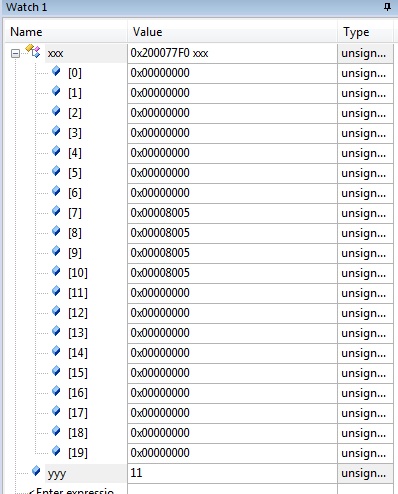
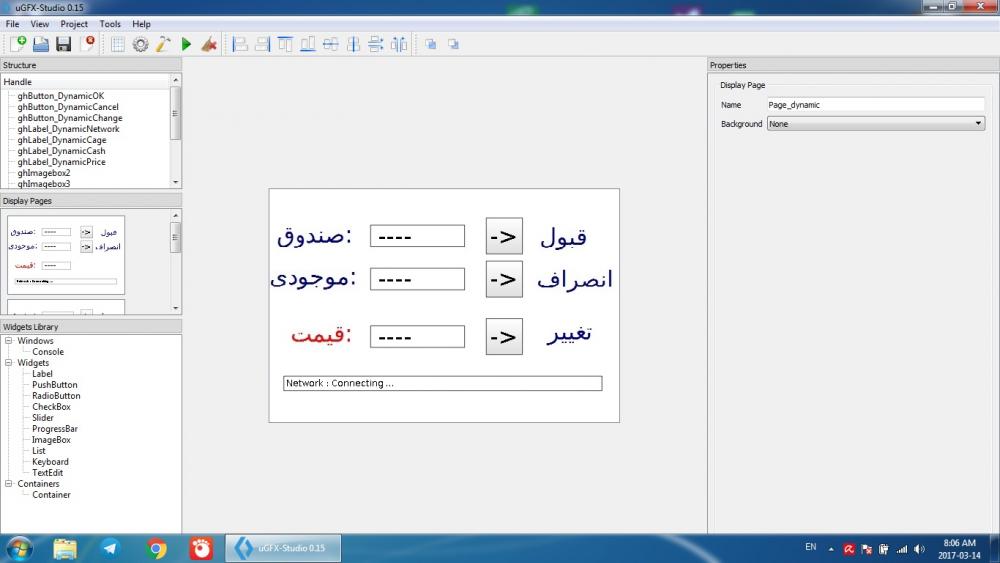
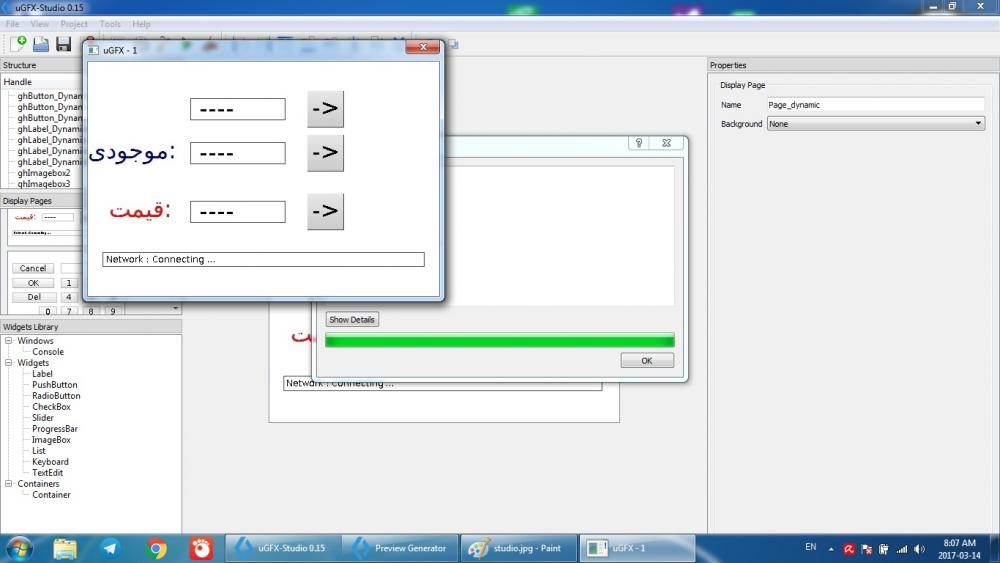

a big problem with studio
in uGFX-Studio
Posted
thank you for your support .why I have this error? this picture the same as first page. why cant show on 2nd page?