
Andrey_13
-
Posts
20 -
Joined
-
Last visited
Content Type
Forums
Store
Downloads
Blogs
Posts posted by Andrey_13
-
-
Hello All. Sorry by my english. Made the display driver on ssd1305. I post it in the forum. Also in the font 5x8 (fixed_5x8.c) the C symbols were incorrectly displayed. Corrected the font. Post to the forum
-
8 hours ago, inmarket said:
This driver has now been officially added to the repository.
Thank You very much !.
-
Thank you very much for your work.
-
Hello dear Friends. I am sorry by my very bad english :-).
This my driver for ssd1322. Refresh all display. I use STM32F103 and DMA.
-
Hello Joe Bodenmann. Thank You.
22 hours ago, Joel Bodenmann said:gdispDrawStringBox(0, 0, 250, 30, str, font2, 0x02, justifyLeft); gdispDrawStringBox(0, 30, 250, 30, str, font2, 0x02, justifyLeft);
That should definitely fix your problem

Basically you want the same box/rectangle for both texts, it's just that one is 30 pixels below the other one.Oop. Very stupid MY mistake :-).
QuoteIf you clear/refresh the display the old content will be gone. The all the GDISP drawing functions directly modify the content of the framebuffer when you call them, they don't >>retain any state. Hence, if you clear/refresh the display the content that you wrote previously to the framebuffer will be gone. To have persistent items on the display you >>need a window manager. That is actually what the GWIN module provides. Theoretically you could simply use the label widget instead and the window manager will take >>care of redrawing the text when it needs to be redrawn. However, with your display that is way overkill. It's better if you simply write your own update() or refresh() function >>that redraws the stuff that needs to be redrawn.
These parameters change the meaning depending on the function that receives them. Those are only used internally by the GDISP module - you must not touch them at any time.
I'm sorry in case of I misunderstood any of your questions. Please feel free to complain if your questions didn't get answered properly

I still work in this direction.
Thank You very much.
-
Hello. I wrote a driver SSD1322, but ran into some problems.Please, see picture:
1.write 2 lines into display (used gdispFillString procedure)
and see code:
font2 = gdispOpenFont("ubuntu30_b"); sprintf(str,"Temper. -27.3°C"); // gdispDrawStringBox(0, 0,250,30, str, font2, 0x02,justifyLeft); // gdispDrawStringBox(0, 30,250,60, str, font2, 0x02,justifyLeft); gdispFillString(0, 30, str, font2, 0x02, 0x00); gdispFillString(0, 0, str, font2, 0x02, 0x00);
.2. If I used gdispDrawStringBox procedure? i get this picture:
and see code
font2 = gdispOpenFont("ubuntu30_b"); sprintf(str,"Temper. -27.3°C"); gdispDrawStringBox(0, 0,250,30, str, font2, 0x02,justifyLeft); gdispDrawStringBox(0, 30,250,60, str, font2, 0x02,justifyLeft); // gdispFillString(0, 30, str, font2, 0x02, 0x00); // gdispFillString(0, 0, str, font2, 0x02, 0x00);
Questions:
1. Why gdispDrawStringBox it is not working (text slide down)?
2.I refresh full display (send ram = RAM(g) with DMA). If I update the display window, the text is not displayed.
And what do the parameters g->p.x1,g->p.x2,g->p.y1,g->p.x2 (if g->p.x, g->p.y, g->p.cx, g->p.cy is related to the size of the updated window)
sorry by my english.
Thank You.
-
Hello. It will be added to the driver ssd1322 in future? Thank you.
-
Добрый день Илья. Скайп есть? taurus_2007 - мой ник - давай попробуем через скайп и teamview.
-
Пришили что пишет компилятор в среде.
-
Если просто добавить файлы в проект - то нужно прописывать пути inc пути src и исключения.
-
Странно - обычно проект импортируется БЕЗ указания камня и платы : File>Import>General>Existing Project into Workspace> выбираем папку - и просто импортируется.
-
Илья - вот пустой проект с дисплеем - нужно написать инициализацию выводов (в файле board_R61505U.h я поставил метки где и что нужно вписывать ), как я сделал с пином Reset. Надеюсь поможет.
-
Илья добрый день. Что нибудь сдвинулось с мертвой точки?
-
Илья - если нужна какая нибудь консультация в сборке проекта и т.п. - не вопрос - могу помочь. Просто я эти проблемы уже прошел.
-
Илья - если что - обращайтесь. Чем смогу - помогу.
Алгоритм действий такой :
1.Создал пустой проект в SW.
2.Дал ему скачать стандартные библиотеки для выбранного микроконтроллера.
3.Скопировал библиотеку uGFX c НУЖНЫМ драйвером дисплея.
4.Необходимо дописать драйвер дисплея так - описать нижний уровень взаимодействия (как контроллер общается с дисплеем - SPI FSMC и тп)
5.Настроить в среде папки inc и папки src применительно к uGFX.
-
Я создал проект в ugfx studio, начал добавлять его в чибистудио как написано в статье про работу с ugfx+chibi и после момента «Modifying the Makefile
Это мой первый проект на stm32 до этого баловался только мегами в кодвижн, а теперь хочу сделать достаточно серьезный проект с большим дисплеем и мег на это не хватает
 Заранее спасибо.
Заранее спасибо.Может попробовать в SW4STM32 - могу помочь с настройкой - среда базируется на Eclipse - со всему удобствами - тем более если это первый проект.
-
Илья добрый день.
Я работаю с uGFX недавно - примерно с мая месяца.
Я не пользуюсь make файлами (хотя думаю что можно было - но не задалось) которые идут с uGfx.
Для программирования STM32 я использую SW4STM32 (кейл имеет ограничение в размере кода) - довольно приличная среда и в нее добавляю то что мне нужно.
В свой проект добавляю всю папку uGFX и настраиваю подключения папок и исходников. В папке ugfx>src>gdisp нужно создать исключение для папки fonts - чтоб компилятор ее не подключал. Все остальное вроде несложно - если нужно - могу создать проект пустой и все инклюды - но не в кейле.
В планах - хочу запустить Freertos с uGFX - т.к. сейчас уже не кажется чем-то страшным.
-
Hello, sorry for my English, I write through google translate
 .
.I want to do a project with the display(no touchscreen), as the gui uGFX. My board stm32f4diskovery, display r61505.
I created the project "ugfx studio", compiled, received files(ugfxconf.h romfs_files.h ugfx_gui.c user_styles.h) , then I copied in chibi studio project stm32f4diskovery board, copy the files(ugfxconf.h romfs_files.h ugfx_gui.c user_styles.h) to a folder with the project chibi studios and do not understand what to do, how to tie everything together. What and which files need to configure the interface earned.
Thank you.
Hi Ilya. I am from RUSSIA - can I help You ?

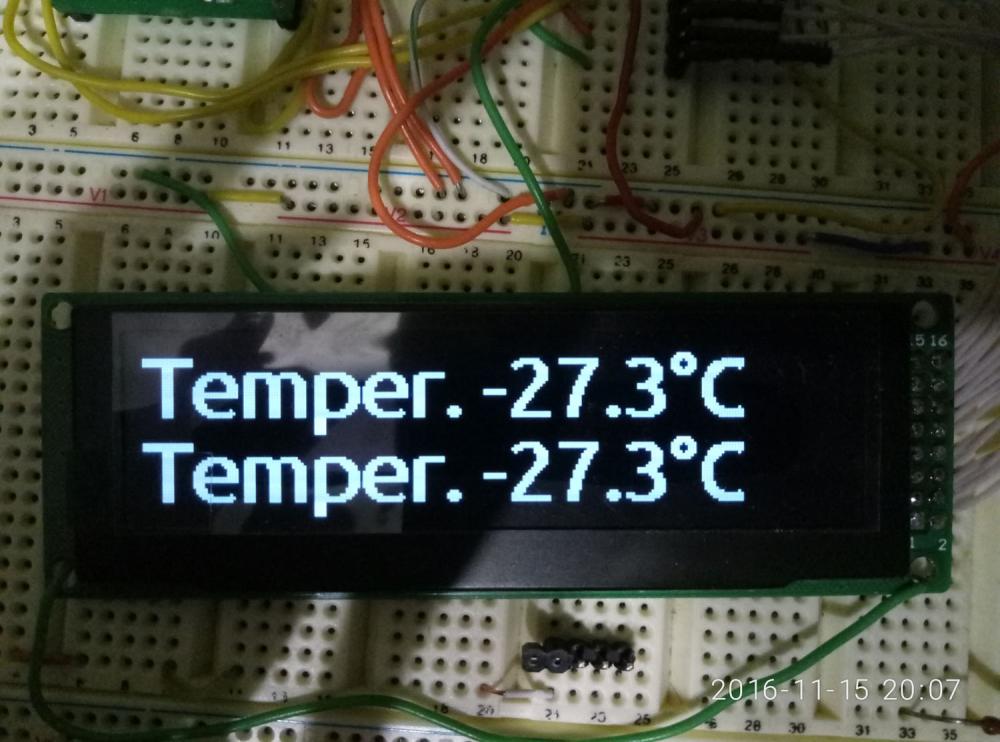

Any version of µGFX-Studio available?
in Support
Posted
Hi, everybody. The project is still progressing ?. Joel Bodenmann How are you ? I am currently working on the ST7796 c STM32 DMA driver, if necessary, I will send an example. UgfxStudio is distributed for money or for club members?