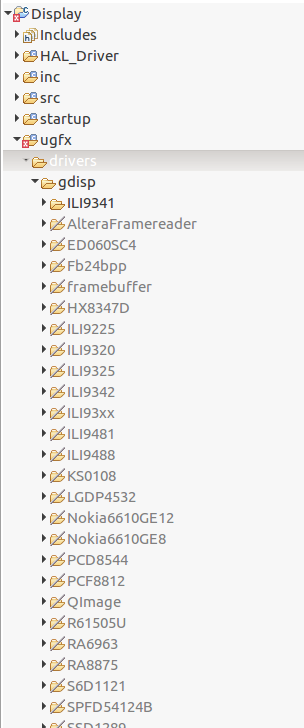Angus Schmaloer
Members-
Posts
13 -
Joined
-
Last visited
Recent Profile Visitors
The recent visitors block is disabled and is not being shown to other users.
-
hey The board file was good.
-
!!!EDIT!!! i did it and its fixed, i though it didn't respond anymore, but i just have to pres it a bit longer than normal (maybe hold it a bit instead of a short touch). now i kinda feel a bit dumd XD but glad it is fixed. awesome library btw. The company i work for is gonne buy and use it. now i'm just testing for myself to see the library
-
also i implemented: static GFXINLINE gBool getpin_pressed(GMouse* m) { (void) m; GPIO_PinState state = LCD_TOUCH; if(state == GPIO_PIN_RESET){ return 0; } return 1; } maybe it should be the other way around, which seems more logical cuz i guess you want to return true when it is pressed(low) not when high.
-
i found this: HAL_SPI_Receive(TSC2046_SPI_INSTANCE, buf, 2, 0xff); // [0] = {x 11 10 9 8 7 6 5} // [1] = {4 3 2 1 0 x x x} x = dummy fill value = (buf[0] << 5 | buf[1] >> 3); and it explains it a bit, but here they read 2 values and the ugfx libary reads/writes 3 values.
-
Hey, i also find this a bit strange: txbuf[0] = port; spiExchange(&SPID1, 3, txbuf, rxbuf); ret = (rxbuf[1] << 5) | (rxbuf[2] >> 3); return ret; Do we need to write 3 and read 3? and why are the rxbuf[1] & rxbuf[2] shifted so weird? Gr, Angus Schmaloer
-
Hey, like you said, i have changed and played around with the values, but i still get "Calibration failed". even when i put them on 240, almost the size of the board, the calibration fails. I think it might be something with my "gmouse_lld_ADS7843_board.h" file. Gr, Angus Schmaloer
-
aaah okey, i will look into that. But i couldn't find anything about flushing in the "stm32f401re_nuleo_ssd1306" example project. UPDATE It is working now, thanks, saved me a lot a looking around and searching
-
Hey, I want to use the SSD1306 display with the STM32F103 controller. In the "gfxInit();" the uGFX logo is shown, which implies that the I2C works (the write_cmd and write_data). But when i want to display some text, notting happens. I write: " font1 = gdispOpenFont("DejaVuSans12"); font2 = gdispOpenFont("DejaVuSans20"); // Show some stuff on the display gdispDrawString(5, 5, "Hello uGFX!", font2, Black); gdispDrawString(5, 35, "Temp. 1: 24.1", font1, Black); gdispDrawString(5, 50, "Temp. 2: 28.3", font1, Black);" But the write_cmd and write_data are never called (except in the init funct) and the controller is never sending data.
-
Hey, I got the display working. Now i want to get the resistive touch to work. The program compiles alright and I am in the "Calibration" on the display, but it always fails. I looked at the ADS7843 board file form the FireBull-STM32F103 and used that as example code for my board file. The "static GFXINLINE gBool getpin_pressed(GMouse* m)" is called a lot,which makes sence, but the "static GFXINLINE uint16_t read_value(GMouse* m, uint16_t port)" is also called a lot even though the pin isn't low (active low). gmouse_lld_ADS7843_board.h gpio.h
-
hey, We fixed it. it was a problem in a atollic truestudio. We included both, but when we later looked under "C/C++ build" --> Settings --> Tool settings, we saw that the directory was only included under "Directories" under the de "C-Compiler" or the "C++-Compiler" (couldn't remember wich one, but under one of those two the directorie was not included under "Directories"). We copied the directory and pasted under the other one, and the error is gone. Right now i only have the errors: undefined reference to `gfxMillisecondsToTicks' and undefined reference to `gfxSystemTicks' . But i guess i have to provide then myself, cuz the library doesn't know my uC. So basically my program was that when i added the directory, the directory was not fully added and i had to add it manually. Hopes this might help other later that run into the same problem.
-
Hey, First i have imported the whole ugfx folder into the project under the "include" tab under "Path and Symbols". After that i added the ugfx folder to "Source location". I added multiple filters. with ctrl-a I selected everything. I deselected the src folder with gfx_mk.c and the drivers folder with the gdips and ILI9341. (here are screen caps from the project folder. The right picture is the same project but I deleted all the other drives, cuz these are 100% not needed and i thought i might help with the multiple gdisp_lld_config.h files)
-
Hey, I have added the library according to https://wiki.ugfx.io/index.php/Using_Eclipse. Now i get the following error: "Description Resource Path Location Type fatal error: gdisp_lld_config.h: No such file or directory gdisp.h /Display/ugfx/src/gdisp line 166 C/C++ Problem" Does anyone have an idea to resolve this. Gr, Angus Schmaloer